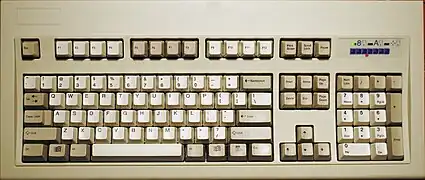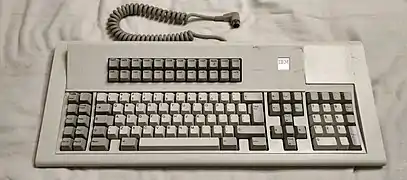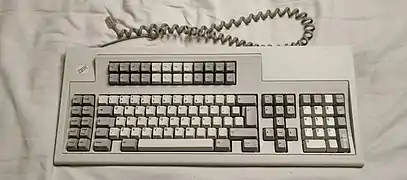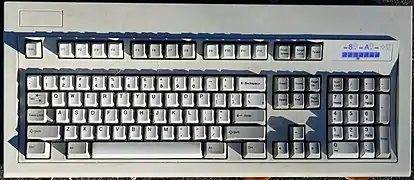| Model M | |
|---|---|
 An IBM Model M manufactured in 1986 | |
| Part no. | Various |
| Branding | IBM, Lexmark, Unicomp, others |
| Manufacturer | IBM, Lexmark International, Maxi Switch, Unicomp |
| Product family | IBM Model M |
| Layouts | 101/102/104 ANSI, 102/103/105/122 ISO |
| Keyswitches | Buckling-spring, Dome-switch keyboard |
| Keycaps | Dye-sublimated (white/grey keycaps) or pad-printed (black) PBT |
| Interface | PS/2, AT, Terminal, USB |
| Weight | 2.0–2.5 kg |
| Introduced | 1985 |

Model M keyboards are a group of computer keyboards designed and manufactured by IBM starting in 1985, and later by Lexmark International, Maxi Switch, and Unicomp. The keyboard's different variations have their own distinct characteristics, with the vast majority having a buckling-spring key design and uniform profile, swappable keycaps. Model M keyboards are notable among computer enthusiasts and frequent typists due to their durability, typing-feel consistency, and their tactile and auditory feedback.[1]
The popularity of the IBM PC and its successors made the Model M's design influential: Almost all later general-purpose computer keyboards mimicked its key layout and other aspects of its ergonomics. The layout was standardized by ISO in 1994 and ANSI in 1998, with minor additions—most notably the Windows key and Menu key.
The Model M is regarded as a classic and durable piece of hardware.[2][3][4][5] Although the computers and computer peripherals produced concurrently with them are considered obsolete, many Model M keyboards are still in use due to their physical durability and the continued validity of their ANSI 101-key and ISO 102-key layouts, through the use of a PS/2-female-to-USB-male adapter with a built-in level converter.[6][7] Since their original popularity, new generations have discovered their unique functionality and aesthetics.[8]
It is estimated[2] that during the IBM and Lexmark years, over 10 million Model Ms were shipped. Their mass-market success ended in the 1990s amid an industry-wide switchover to lower-cost rubber dome over membrane keyboards. IBM stopped producing the Model M keyboard in 1996.[9]
History

The Model M keyboard was designed to be less expensive to produce than the Model F keyboard it replaced. Principal design work was done at IBM in 1983–1984, drawing on a wide range of user feedback, ergonomic studies, and examination of competing products. Its key layout, significantly different from the Model F's, owed much (including notably the inverted-T arrangement of its arrow keys) to the LK-201 keyboard shipped with the VT220 serial terminal.[10]
Production of Model M keyboards began in 1985. They were often bundled with new IBM computers. While today primarily associated with the IBM PC and its successors, it actually first shipped with the 3161 terminal[11] and was deployed across several other IBM product lines as well, notably including the 5250 terminal and the RS/6000.
They were produced at IBM plants in Lexington, Kentucky; Greenock, Scotland; and Guadalajara, Mexico. The most common variant is the IBM Enhanced Keyboard identified by IBM assembly part number 1391401, the U.S. English layout keyboard bundled with the IBM Personal System/2. Until around 1993, most Model Ms included a sturdy, coiled, detachable cable, with either an AT (pre-1987) or PS/2 connector, in 5- and 10-foot lengths (1.5 and 3 metres). From about 1994 onwards, flat non-detachable cables were used to reduce manufacturing costs; however, IBM retained its 101-key layout, never implementing the Microsoft Windows keys common on other keyboards from that time. Unicomp later designed a 104-key Model M with Windows keys.
On March 27, 1991, IBM divested a number of its hardware manufacturing operations, including keyboard production, forming Lexmark International.[12][13][14][15] Lexmark continued manufacturing Model M keyboards in the United States, United Kingdom, and Mexico, with IBM as their major customer.[16] Many of these keyboards are identified by IBM assembly part numbers 52G9658, 52G9700, 71G4644, 82G2383, and 42H1292, which were bundled with IBM PS/ValuePoint and IBM PC Series.
Over the next four years, cost pressure led to several minor design changes intended to lower the part and fabrication costs of Lexmark Model Ms.[17] The case and metal backplate were repeatedly lightened. The cable jack and detachable SDL cable were replaced with a fixed cable. Some variants were made with a single color for key legends.
In 1995 Lexmark made the most sweeping design change in the Model M's history, altering the size and location of the internal controller board. While the new "press-fit" design successfully lowered manufacturing costs by eliminating the two ribbon cables and separate LED daughterboard of older versions, the controller's new card-edge connector proved to be a failure point that shortened the keyboard's average lifetime. The classic era of the Model M is generally considered to have ended with this change, though a few on the older pattern continued to be made at Greenock and Guadalajara until 1999. Relatively few press-fit model Ms have survived.
During the Lexmark years, a few Model M variants were manufactured with rubber-dome keyswitches rather than buckling springs. Due to these switches' comparatively short durability, few of these variants have survived. Despite their rarity, today's enthusiasts and collectors do not value them nearly as highly as the more common buckling-spring variants.
A five-year agreement obligating IBM to purchase nearly all of its keyboards from Lexmark expired on March 27, 1996.[18] Lexmark exited the keyboard business, selling related assets to IBM and Maxi Switch.[19] When Lexmark discontinued keyboard production in April 1996, IBM continued producing buckling-spring Model M's in Scotland until 1999. Maxi Switch purchased assets for rubber-dome keyboards and the Lexmark Select-Ease Keyboard (model M15), including a buckling-spring switch patent.[20] They continued to manufacture the IBM Enhanced Keyboard with TrackPoint II (model M13) in Mexico until 1998.
Some of Lexmark's keyboard manufacturing assets were also sold to a group of Lexmark employees, who formed Unicomp[2] whose basic version of the Model M was similar to part number 42H1292, first renamed 42H1292U and later the Customizer. There have been other configurations, including updated 104- and 105-key layouts; a Unix layout (where the Ctrl, Caps Lock, Esc, and tilde keys are transposed); models with integrated pointing sticks and trackballs; and POS-specific models such as those with built-in magstripe readers. All used the press-fit controller characteristic of late Lexmarks.
Unicomp continued to use the original IBM machinery to produce Model Ms, leading to a gradual decline in quality as the tooling became worn. This, and various problems with their USB controllers[21] helped keep a market for vintage Model Ms thriving. In 2020 Unicomp replaced its tooling and shipped a "New Model M" with noticeably improved[22][23] build quality that more closely resembles the classic 1391401 (though with a 104- or 103-key layout and USB); many older variants are no longer sold on Unicomp's website and some still on sale have been deprecated.
Variations
The Model M's numerous variations (referred to as "part numbers") incorporated alternative features and/or colors. One of the more sought after variants of the Model M keyboard is the Space Saving Keyboard, which integrates the number pad into the keyboard's main section, substantially reducing its width. The Space Saving Keyboard is likely the origin of the keyboard layout that is generally known as a "tenkeyless keyboard."
IBM released the standard and Space Saving Model M's in an alternative 'gray/pebble' color for use with their Industrial computers, designed to conceal discoloration from handling in production environments. Other variable features include a grounded spacebar and, on some later models, drainage holes to deter damage from spilled liquids.
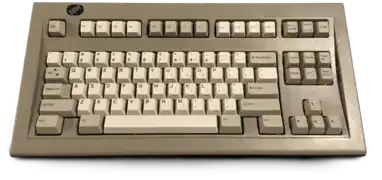 IBM model M Space Saving keyboard Industrial variant
IBM model M Space Saving keyboard Industrial variant IBM Model M13 'black' variant featuring the optional black trackpoint cap
IBM Model M13 'black' variant featuring the optional black trackpoint cap
 IBM Model M5-2, featuring a purple trackball and alternative 'RGB' keys from Unicomp
IBM Model M5-2, featuring a purple trackball and alternative 'RGB' keys from Unicomp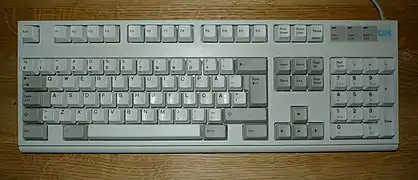 IBM Model M2, Part no. 1395713, manufactured 1992
IBM Model M2, Part no. 1395713, manufactured 1992
The M2 was a late Lexmark variation issued under cost pressure from competing rubber-dome keyboards. Some revisions used rubber-dome switches; others retained buckling springs. All had a much thinner, lighter case and discarded the metal backplate. It can easily be distinguished from the original Model M design by its flat, unsculpted front case section; also the manufacturing label, if present, says "M2" rather than "M." M2s were poorly fabricated and notoriously unreliable; comparatively few survived into the 21st century, and Model M enthusiasts do not value them.[24]
The M2 should in turn be distinguished from the M5, another Lexmark variant which returned to the rugged Model M case/backplate construction but added a built-in trackball; and those two from the M13, which was also built like rugged Model Ms but featured a pointing stick. The M5 and M13 designs are still carried by Unicomp in 2021 under the names Trackball Classic and Endura Pro.
Design
The variant most commonly referred to as "Model M" is Part No. 1391401,[25] on which many other variants were based. This model, known as the Enhanced Keyboard, included IBM's patented buckling spring design[26] and swappable keycaps.
The Model M's design has been widely praised as durable and reliable, and has remained basically the same since the 1980s, while virtually all other computing hardware, from PCs to monitors to mice, has changed dramatically.[27] Thanks to the M's design, including its heavy steel backplate and strong plastic frame, many early Model M Keyboards are still functional--with no modification--nearly four decades later.
The Model M's buckling spring key design specification[28] gives it a unique feel and sound. Unlike more common and lower-end rubber dome designs, buckling springs give users a notable tactile and auditory feedback. Because of its more defined touch, some users report they can type faster and more accurately on the Model M than on other keyboards.[29][30] Additionally, many model M enthusiasts believe that tactile-feedback keyboards like the model M reduce stress on the hands, preventing or even reversing Repetitive Strain Injury.[31] Significant pressure is required to press the keys, and a pronounced sound results to help typists previously trained on typewriters who had become accustomed to that level of feedback.[1] This resulted in the Model M sometimes being referred to as the "clicky keyboard."[1]
Unlike competitors such as Cherry and Alps-style key switches, buckling-spring key switches do not have a plunger part with sliding surfaces that can be fouled by contaminants. This makes Model Ms much more resistant to dirt, dust, and grit, and is a significant factor in their long service lifetimes and appeal in challenging industrial environments.
Until the late fourth-generation variants, most Model Ms were manufactured with a 1.25" slotted, circular speaker grille in their bottom surfaces. Relatively few contain an actual speaker, however, which was useful only for sounding beep codes on older terminal systems. The most common P/Ns with speakers are 1394540 and 51G872, made for RS/6000 UNIX workstations.
Model Ms have been manufactured to quite a number of different interface and connector standards, some of which (such as the 5-pin DIN used on 5250 terminals) are poorly documented and have had to be reverse-engineered by enthusiasts. Early variants shipped with the PC XT and AT used connectors specific to those systems. After the introduction of the PS/2 most shipped with a connector for a PS/2 port; these included the 1391401. Unicomp introduced support for USB.
Older model Ms used a detachable cable with an SDL connector on the keyboard, later Lexmark and Unicomp variants used a fixed cable, and one very recent variant from Unicomp has a detachable cable with an uncommon locking variant of the USB Type A jack on the keyboard.

Features by part number
Layout types:
- 101 – ANSI layout, the model M's original.
- 102 – International layout with additional key between Z and a half-sized left shift, AltGr in place of right Alt, usually with ISO-style long Enter.
- 103 – ANSI layout with one Super key and one Menu key, long spacebar.
- 104 – ANSI layout plus two Windows keys and one Menu key, short spacebar.
- 122 – IBM terminal layout with extra function keys and left-side function pad.
- 84 – Tenkeyless version of the 101-key ANSI layout.
- 87 – Tenkeyless version of the 104-key ANSI layout.
Logo position legend:
- LC – Left Corner
- RC – Right Corner
- LLC – Lower Left Corner
- LRC – Lower Right Corner
- ULC – Upper Left Corner
- URC – Upper Right Corner
- LLP – Lock-Light Panel
Click [show] to display the table's contents.
| Part number | Switch type | Layout | Detachable keycaps | Detachable cable | Interface | Drainage channels | Logo type, position | Maker | Years | Copyright | Features | |
|---|---|---|---|---|---|---|---|---|---|---|---|---|
| "5152" | Buckling spring | 101/102? | Yes | Yes | DIN-5 | No | Square metal, black on silver, URC | IBM UK | 1985-? | 1985 IBM Corp. | Looks like a very early UK-made German Model-M with no lock light panel. Is marked as "Model No. 1562" and "Auxiliary Power to 5151". Label isn't like the standard label, it is vertical and grey-coloured. Cable is the thick shiny black type. | |
| A218331 | Buckling spring? | 122 | Yes? | No | DIN-5 | Yes | Decision Data logo URC | Unicomp | ?-1997-? | None | Standard 122-key Model M made by Unicomp, only noticeable difference other than the Decision Data logo being "ALICE" written in red on the top right key of the numpad which was usually either blank or marked "Space" on M122's. Images: https://imgur.com/a/qWYeeFx | |
| ACP0412 | Buckling spring? | 101 | Yes? | No | PS/2 | Yes | "AFFIRMATIVE" logo URC LLP | Unicomp | ?-2000-2008-? | None, Made in USA | 101-key Model M with "AFFIRMATIVE" branding on the LLP. A 2000 model has the LLP labels in the older 1996-1999 layout while a 2006 model has the LLP labels in the typical Unicomp style. Enter dual marked with "Field Exit" and some other non-standard legends. Images: https://imgur.com/a/Px8yWPv | |
| 02K3672 | Buckling spring | 101 | Yes | Yes | PS/2 | Yes | Blue on oval, ULC | Unicomp | ?-1998-? | None ("Mfg by Unicomp Inc for IBM") | Unicomp-made IBM keyboard, Dark gray Industrial color, has speaker grille and two tone legend on Alt Keys and Num pad. | |
| 02K3760 | Buckling spring | ? | Yes | No | PS/2 | Yes | None (blank rectangle, ULC) | Unicomp | ?-2005-? | None ("Mfg by Unicomp Inc for IBM") | Unicomp-made IBM keyboard | |
| 02K3817 | Buckling spring | 102? | Yes | No | PS/2 | Yes | None (blank rectangle, ULC) | Unicomp | ? | Unicomp, Inc. 1984 | German QWERTZ layout | |
| 06H3048 | Buckling spring? | 101 | No? | No | PS/2 | Yes | "Multiview Workstation" branding text ULC | Lexmark | ?-1994-? | Lexmark Int'l Inc. 1984 | Standart 101-key ANSI Model M but with "Muttiview Workstation" branding and 5 additional symbols above some of the function keys. It's not entirely clear if this is an overlay type of sticker or if it was made by Lexmark like this. Images: https://imgur.com/a/rWoCf74 | |
| 06H4173 | Buckling spring | 101? | No | No | PS/2 | Yes | Silver on black oval, ULC (Maxi Switch) Blue on white oval, ULC (Unicomp) |
Maxi Switch, Unicomp | 1997-99 | Unicomp, Inc. 1984, or none (Maxi Switch) | Dark gray Industrial PS/2 trackpoint w/two connectors for keyboard and mouse (Unicomp pointing device instead of IBM Trackpoint II) | |
| 0985705 | Buckling spring | 122 | No | No | 5250 Terminal DIN-5 |
No | Square metal, black on silver, URC | IBM UK | 1985-? | Copyright IBM Corporation, 1985 | 5250 terminal with English and Arabic legends, mfred by IBM UK | |
| 0989703 | Buckling spring | 102 | Yes | Yes | DIN-5 | No | Square metal, black on silver, URC | IBM UK | 1986-? | Copyright IBM Corporation 1984 | English and Arabic legends, no lock lights. | |
| 0989705 | Buckling spring | 102 | Yes? | Yes | DIN-5 | No | Square metal, black on silver, URC | IBM UK | 1986-? | Copyright IBM Corporation | English and Arabic legends, no lock lights. | |
| 09F4230 | Blue Switches | 122 | No | No | RJ45 | No | Square metal, black on silver, URC | IBM? | ?-1989-1991-? | None, just P/N and Date and IBM logo | Space-saving Model M-122. Likely a clone due to the blue switches. Body also isn't sculpted like other Model M's. A terminal SSK version of this also exists. | |
| 1369050 | Buckling spring | 101 | No | No | PS/2 | Yes | Gray DELL logo (new style), ULC | Lexmark "Made in the USA" | ?-1994-95-? | Lexmark Int'l, Inc. 1984 | Standard ANSI layout with Dell logo and with lighter coloured navigation legends on numpad. | |
| 1369167 | Buckling spring | 102 | Yes | No | AT | Yes | Client logo ("CompuAdd" observed) | Lexmark "Made in the USA" | ?-1993-? | Lexmark International, Inc. 1984 | Arabic & English legends | |
| 1369907 | Buckling spring | 101 | Yes? | Yes | PS/2 | Yes | Gray DELL logo (new style), ULC | Lexmark "Made in the USA" | ?-1995-? | Lexmark Int'l, Inc. 1984 | Dell-branded Model M5-2. | |
| 1369986 | Buckling spring | 122 | Yes? | Yes | PS/2? | Yes | Lexmark logo, ULC | Lexmark "Made in the USA" | ?-1995-? | Lexmark International, Inc. 1984 | Lexmark-branded 122 key Type IV Terminal Emulator keyboard. Has a lock light panel and some legends marked in blue. Photo: https://imgur.com/B6aQBaq | |
| 1370475 | Buckling spring | 84 | Yes | Yes | PS/2 | Yes | Blue on oval, ULC | Lexmark | 1993-? | Lexmark International, Inc. 1984 | Space Saving Keyboard (no numeric keypad or LLP) | |
| 1370477 | Buckling spring | 101 | No | Yes | PS/2 | Yes | Blue on oval, ULC | Lexmark | 1993-96 | Lexmark International, Inc. 1984 | A March 1996 Lexmark-made model with this part number exists with the older grey badge. | |
| 1370478 | Buckling spring | 101 | Yes | Yes | PS/2 | Yes | Blue on oval, ULC | Lexmark | 1993 | Lexmark Int'l. Inc. 1984 | Model M5-1 w/miniature trackball and L/R "click" and "drag" buttons btw. navigation keys | |
| 1378160 1378162 | Buckling spring | 101 | Yes | No | PS/2 | Yes | [var. 1] AMBRA logo on raised trapezoid, ULC
[var. 2] None |
Lexmark | 1993-94 | Lexmark Int'l, Inc. 1984 | Same p/n's used for two sub-variants:
(1.) IBM AMBRA budget home PCs | |
| 1378186 | Rubber dome | 101 | No | No | PS/2 | Yes | Lexmark logo, ULC | Lexmark | ?-1994-? | Lexmark International, Inc. 1985 | Only known rubber-dome Model M sold under Lexmark's name | |
| 1378192 | Buckling spring | 101 | Yes | No | PS/2 | Yes | Lexmark logo, ULC | Lexmark | ?-1994-? | Lexmark Int'l. Inc. 1984 | White Model M13 with Trackpoint II | |
| 1378207 | Buckling spring? | 101? | Yes ? | No | DIN-5 | Yes | Lexmark(ULC) | Lexmark for IBM | ?-1994-1995-? | Lexmark International, Inc. 1984 | Came with DIN to PS/2 converter. Some model's say "...for IBM" on the back despite having a Lexmark logo on the front. | |
| 1378210 | Buckling spring | 101 | Yes | Yes | PS/2 | Yes | None (blank oval, ULC) | Lexmark | ?-1995-? | Lexmark Int'l. Inc. 1984 | Model M5-2 w/trackball, L/R "click" and "drag" buttons above LLP | |
| 1379590 | Buckling spring? | 74 | No | Yes | PS/2 | Yes | Grey on oval, ULC | Lexmark | ?-1994-? | Lexmark Int'l. Inc. 1984 | Model M4-1 with trackpoint and left and right mouse buttons. | |
| 1386303 | Buckling spring | 102 | No | No | Terminal DIN-5 | No | Square metal, black on silver, URC | IBM | 1985-1987-? | IBM Corp. 1984 | 102-key 3161 terminal keyboard; no lock lights (locks indicated on terminal screen) | |
| 1386304 | Buckling spring | 101/102? | Yes | Yes (no on 1989 model) |
DIN-5 | No | Square metal, black on silver, URC | IBM, Lexmark | ?-1985-1994? | IBM Corp. 1984 / Lexmark Int'l. Inc. 1984 | No lock lights and has short coiled cable with right angled DIN connector. On some models R-Ctrl is marked as "Enter" and L-Alt marked as "Reset". A Lexmark-made 1994 model exists with square metal IBM badge un URC, with non-detachable DIN-5 plug. | |
| 1386716 | Buckling spring | 102 | Yes | Yes | AT or PS/2 | No | Square metal, black on silver, URC or Gray on oval, ULC | IBM UK | ?-1986-87-? | IBM Corp. 1986; IBM Corp. 1987 | German QWERTZ layout | |
| 1386887 | Buckling spring | 122 | Yes | No | Terminal DIN-5 | No | Black on square silver metal, URC | IBM | ?-1986-? | IBM Corp. 1985 | 122-key 3179 terminal keyboard | |
| 1388032 | Buckling spring | 101 | Yes | Yes | AT | No | Silver on square black metal, URC | IBM | 1985, 1986 | IBM Corp. 1984 | Dark grey industrial version | |
| 1388081 | Buckling spring | 101 | Yes? | Yes | ? | No | Black on square silver metal, URC | IBM | 1985-? | IBM Corp. 1984 | Dark grey industrial version, IBM factory customised of part number 1388032. | |
| 1389160 | Buckling spring | 122 | Yes | No | Terminal DIN-5 | No | Black on square silver metal, URC | IBM | ?-1986-? | IBM Corp. 1985 | 122-key terminal Model M with contoured Reset, Alt and Enter keys on the bottom row. Function keys marked as "PF" | |
| 1389194 | Buckling spring | 122 | Yes | No | Terminal DIN-5 | No | Black on square silver metal, URC | IBM | ?-1986-? | IBM Corp. 1984 | 122-key 3179/3192 terminal keyboard with APL keycaps | |
| 1389262 | Buckling spring | 122 | Yes | No | Terminal DIN-5 | No | Black on square silver metal, URC | IBM (label also says "Product of CEL TECH", 1986 model does not) | 1986-1989-? | IBM Corp. 1894 or 1985 | 122-key 3180 model 210 5250 terminal keyboard with data entry layout keycaps | |
| 1389969 | Buckling spring | 102? | Yes | Yes | XT, AT | No | Black on square silver metal, URC | IBM UK | 1986 | IBM Corp. 1984 | UK layout; no lock lights | |
| 1389979 | Buckling spring | 102? | Yes | Yes | AT | No | Black on square silver metal, URC | IBM | 1986-87 | IBM Corp. 1984 | Swedish layout; no lock lights | |
| 1390110 | Buckling spring | 101 | Yes | Yes | AT | No | General Electric logo, upper right | IBM | 1985-? | IBM Corp. 1984 | Black case (standard pearl keys)[32] | |
| 1390120 | Buckling spring | 101 | Yes | Yes | XT, AT, PS/2 | No | Black on square silver metal, URC | IBM | 1986-87 | IBM Corp. 1984 | No lock lights | |
| 1390123 | Buckling spring | 101 | Yes | No | DIN-5 | No | Black on square silver metal, URC | IBM | 1986-1988? | IBM Corp. 1985 | 101-key Model M with no Lock Lights. Most keys also have non-standard legends such as Esc which says "SetUp, Attn, ExSel", L-Ctrl says "Reset/Ctrl" and "Quit", R-Ctrl says "Enter", Print Screen says "Ident, Print, SysRq", along with different legends on the nav cluster and numpad. Function keys are also dual marked F13 - F24 with some keys having a third legend on the front of the key. | |
| 1390131 | Buckling spring | 101 | Yes | Yes | AT or PS/2 | No | Black on square silver metal, URC | IBM | 1985–88, 1991–93 | IBM Corp. 1984 | A 1991 model has the older square metal badge in the URC. | |
| 1390132 | Buckling spring | 102? | Yes | Yes | AT or PS/2 | No | Black on square silver metal, URC | IBM | 1986-? | IBM Corp. 1986 | French AZERTY layout | |
| 1390133 | Buckling spring | 102? | Yes | Yes | AT or PS/2 | No | Black on square silver metal, URC | IBM | ?-1986-87 | IBM Corp. 1984 | German QWERTZ layout | |
| 1390136 | Buckling spring | 101? | Yes | Yes | AT or PS/2 | No | Black on square silver metal, URC | IBM | ?-1986-87 | IBM Corp. 1984 | UK layout | |
| 1390137 | Buckling spring | 101? | Yes | Yes | PS/2 | No | Black on square silver metal, URC | IBM | ?-1987-? | IBM Corp. 1984 | UK layout | |
| 1390146 | Buckling spring | 102 | Yes? | Yes | PS/2 | No | Black on square silver metal, URC | IBM UK | ?-1986-? | IBM Corporation | French AZERTY layout with no lock lights | |
| 1390148 | Buckling spring | 102? | Yes | Yes | XT | No | Black on square silver metal, URC | IBM | ?-1986-87 | IBM Corp. 1984 | German QWERTZ layout; no lock lights | |
| 1390150 | Buckling spring | 102 | Yes | Yes | DIN-5 | No | Black on square silver metal, URC | IBM | ?-1986-? | IBM Corporation | Italian layout; no lock lights | |
| 1390238 | Buckling spring | 122 | Yes | No | 5250 Terminal DIN-5 | No | Black on square silver metal, URC | IBM | ?-1989-? | IBM Corp. 1984 | 3270-layout terminal data entry keyboard, no lock lights. Unusual for an M122 in not having an aperture for an SDL jack in the case, just an exit hole for the fixed cable. | |
| 1390572 | Buckling spring | 122 | Yes | No | Terminal DIN-5 | No | Black on square silver metal, URC | IBM | 1986-1987? | IBM Corp. 1985 | 122-key terminal keyboard | |
| 1390636 | Buckling spring | 101 | Yes? | No | RJ45 or DIN5 | No | Grey on oval, ULC or Black on square silver metal, URC | IBM | ?-1987-1989? | IBM Corp. 1985 | 101-key Model M with no Lock Lights. Most keys also have non-standard legends such as Esc which says "SetUp, Attn, ExSel", L-Ctrl says "Reset/Ctrl" and "Quit", R-Ctrl says "Enter", Print Screen says "Ident, Print, SysRq", along with different legends on the nav cluster and numpad. Function keys are also dual marked F13 - F24 with some keys having a third legend on the front of the key. | |
| 1390639 | Buckling spring | 102? | Yes | No | XT | Yes | Black on square silver metal, URC | IBM | ?-1987-? | IBM Corp. 1985 | Spanish QWERTY layout | |
| 1390653 | Buckling spring | 101 | Yes | Yes | AT or PS/2 | No | Silver on square black metal, URC | IBM | 1987-1988 | IBM Corp. 1985 | Dark gray Industrial version | |
| 1390670 | Buckling spring | 122? | Yes | No | Terminal DIN-5 | No | Black on square silver metal, URC | IBM | 1987 | IBM Corp. 1985 | Terminal keyboard that shipped with the IBM 3162 | |
| 1390702 | Buckling spring | 122 | Yes | No | Terminal DIN-5 | No | Gray on square silver metal, URC | IBM | ?-1987-1989-? | IBM Corp. 1985 | Standard 122-key terminal layout, Function keys marked as "Cmd" or "PF" 1 - 24 | |
| 1390712 | Buckling spring | 122 | Yes | No | Terminal DIN-5 | No | Black on square silver metal, URC | IBM | ?-1987-? | IBM Corporation 1985 | Standard 122-key terminal layout, Function keys marked as "PF" 1 - 24 | |
| 1390876 | Buckling spring? | 122 | Yes | No | Terminal DIN-5 | No | Gray on square silver metal, URC | IBM, Lexmark | 1987-1995-? | IBM Corp. 1985, Lexmark International 19?? | Standard 122-key terminal layout, Function keys marked as "Cmd" 1 - 24 | |
| 1390877 | Buckling spring | 122 | Yes? | No | Terminal DIN-5 | No | Gray on square silver metal, URC | IBM | ?-1989-? | IBM Corp. 1985 | French 122-key terminal Model M with keys such as R-Ctrl marked as "Entrée" and Enter/Field Exit marked as "ZSuiv". | |
| 1390951 | Buckling spring | 102 | Yes? | No | Terminal DIN-5 | No | Gray on square silver metal, URC | IBM UK | ?-1986-? | IBM Corp. 1985 | Danish/Finnish/Swedish? 102-key terminal Model M with keys such as R-Ctrl marked as "Reset/Quit" and Enter marked as "Field Exit", Function keys dual marked F12-F24 and terminal-like nav cluster and numpad. No Lock light panel. | |
| 1391240 | Buckling spring (?) | ? | Yes | Yes | PS/2 | Yes | Black on square silver metal, URC, w/small T in LRC (for "Terminal"?) | IBM | 1987-? | IBM Corp. 1984 | Esc key says Esc Reset | |
| 1391401 | Buckling spring | 101 | Yes | Yes | AT or PS/2 | No (yes 1992+) |
Grey (blue 1992+) on oval, ULC | IBM, IBM de Mexico | 1986-96 | IBM Corp. 1984 | Standard variant on which most 2nd-generation Model M's are based | |
| 1391402 | Buckling spring | 102? | Yes | Yes | PS/2 | No later yes? |
Grey (blue 1992?+) on oval, ULC | IBM UK | 1989-96-? | IBM Corp. 1985 | French AZERTY layout | |
| 1391403 | Buckling spring | 102? | Yes | Yes (no 1994 and later) | AT or PS/2 | Yes (no UK pre-1992) | Gray or blue on oval, ULC | IBM UK, Lexmark International | 1986-97 | IBM Corp./Lexmark International Inc. 1985 | German QWERTZ layout | |
| 1391404 | Buckling spring | 102 | Yes | Yes | AT or PS/2 | No (later yes) |
Gray on oval, ULC | IBM UK | 1986-1997-? | IBM Corporation 1985 | Italian QWERTY layout | |
| 1391405 | Buckling spring | 102? | Yes | Yes | AT or PS/2 | No (yes 1996+) |
Gray or blue on oval, ULC | IBM UK | 1986-1994-? | IBM Corp. 1985, Lexmark International Inc. 1985 | Spanish QWERTY layout | |
| 1391406 | Buckling spring | 102 | Yes | Yes (later no) |
AT or PS/2 | No (later yes) |
Gray or blue on oval, ULC | IBM UK | =1985–1999 | IBM United Kingdom | UK 102-key | |
| 1391407 | Buckling spring | 102 | Yes | Yes | PS/2 | Yes | Gray or blue on oval, ULC | IBM UK | ?91-94-95-96-? | IBM United Kingdom | Danish/Icelandic 102-key | |
| 1391408 | Buckling spring | 101 | Yes | Yes | PS/2 | Yes | Blue on oval, ULC | IBM | ?-1993-? | IBM Corp. 1985 | Hebrew 101-key | |
| 1391409 | Buckling spring | 102 | Yes | Yes | PS/2 | No | Gray or blue on oval, ULC | IBM | 1987?-94? | IBM Corp. 1985/Lexmark Int. 1985 | Norwegian 102-key | |
| 1391410 | Buckling spring | 102 | Yes | Yes | PS/2 | No | Gray or blue on oval, ULC | IBM UK | 1989?-1994-? | IBM Corp. 1985 | Portuguese 102-key | |
| 1391411 | Buckling spring | 102 | Yes | Yes | AT or PS/2 | No | Gray or blue on oval, ULC | IBM UK | ?-1987-97-? | IBM Corp. 1985 | Swedish 102-key | |
| 1391412 | Buckling spring | 102 | Yes | Yes | PS/2 | No | Gray on oval, ULC | IBM UK | 1987-96 | IBM Corp. | Swiss French/German QWERTZ layout, 102-key | |
| 1391413 | Buckling spring | 102 | Yes | Yes | PS/2 | No | Gray on oval, ULC | IBM de Mexico | ?-1987-1989-? | IBM Corp. 1984 | Spanish 102-key | |
| 1391414 | Buckling spring | 102 | Yes | Yes | PS/2 | Yes | Gray or blue on oval, ULC | IBM UK | ?-1996-? | IBM Corp. 1985 | Belgian AZERTY layout | |
| 1391472 | Buckling spring | 84 | Yes | Yes | AT or PS/2 | No | Gray on oval, ULC | IBM | 1987-91 | IBM Corp. 1984 | Space Saving Keyboard, no numeric keypad or LLP. | |
| 1391490 | Buckling spring | 102 | Yes | Yes | PS/2 | No | Gray or blue on oval, ULC | IBM UK | ?-1988-1994-? | IBM Corporation 1985 | Arabic layout | |
| 1391506 | Buckling spring | 102 | Yes | Yes | PS/2 | No (yes 1995+) |
Gray or blue on oval, ULC | IBM de Mexico Lexmark |
1990 - IBM de Mexico ?-1996 - Lexmark |
IBM Corp. 1984 or Lexmark International, Inc. 1984 | Spanish QWERTY layout. A 1996 Lexmark model exists with a detachable cable and the old style LLP as well as having a purple PS/2 head at the end of the cable despite predating the PC-97 standard. Image: https://imgur.com/SY82BWD | |
| 1391511 | Buckling spring | 102 | Yes | Yes | PS/2 | No (later Yes) |
Blue or Gray on oval, ULC | IBM UK | 1987-93 | IBM Corp. 1985 | Dutch 102-key | |
| 1391580 | Buckling spring | ? | Yes | Yes | PS/2 | No | Gray on oval, ULC | IBM | 1987-88 | IBM Corp. 1984 | For PC-based IBM 3270 emulation (secondary terminal legends) | |
| 1392090 | Buckling spring? | 101? | Yes ? | Yes | PS/2 | No | Gray on oval, ULC | IBM | ?-1992?-? | Country of Origin USA | Cable attachment looks slightly different than usual. Doesn't have normal back label, could be a fake. | |
| 1392366 | Buckling spring | ? | Yes | No | 6-pin AMP (terminal) | No | Square metal, black on silver, URC | IBM | 1986-89 | IBM Corp. 1985 | For PC RT 6150 UNIX workstation, w/internal speaker for system "beeps". R Ctrl key says Action; number-pad "Enter" includes arrow. | |
| 1392464 | Buckling spring | 84 | Yes | Yes | PS/2 | No | Gray on oval, ULC | IBM | 1987 | IBM Corp. 1984 | Space Saving Keyboard (no numeric keypad or LLP) with special legends for IBM Displaywriter system, stepped modifier caps | |
| 1392597 | Buckling spring | 101 | ? | No | 8P5C (RJ-45) | No | Gray on oval, ULC | IBM | ?-1989-? | IBM Corp. 1984 | French-Canadian terminal keyboard | |
| 1392934 | Buckling spring | 84 | Yes | Yes | PS/2 | No | Gray on oval, ULC | IBM | 1992 | IBM Corp. 1984 | Space Saving Keyboard (no numeric keypad or LLP) | |
| 1392565 | Buckling spring | 122? | Yes | No | 8P5C (RJ-45) | Yes | Gray on oval, ULC | Lexmark (for IBM) | ?-1995 | Lexmark International, Inc. 1984 | Keyboard for terminals such as IBM 3151; graphics characters on numeric keypad; Page Up/Page Down replaced with Clear/Erase EOF; bottom row: Ctrl, Reset, [spacebar], Ctrl, Send | |
| 1392595 | Buckling spring? | 101 | Yes | No | RJ45 | No (later Yes) |
Gray or Blue on oval ULC or Square metal, black on silver, URC | IBM / Lexmark for IBM / Unicomp for IBM | ?-1987-2001-? | IBM Corp. 1984 | 101-key terminal layout with "Reset/Cancel" key instead of L-Ctrl and other key differences. Also no lock light indicators. A 1991 model exists with the older square IBM badge. A 2001 model exists made by Unicomp with a blue IBM logo on the LLP. | |
| 1392934 | Buckling spring | 84 | Yes | Yes | AT or PS/2 | No | Gray or blue on oval, ULC | IBM | ?-1987-92-? | IBM Corp. 1984 | Space Saving Keyboard (no numeric keypad or LLP) | |
| 1392980 | Buckling spring | 84 | Yes | Yes | 8P5C (RJ-45) | No | Gray on oval, ULC | IBM | 1987-? | IBM Corp. 1984 | This PN has been reported on two different variants, both 84-key SSKs. One was a terminal version with no LLP; extra front-printed legends on F-keys, nav. keys. The other had PC keycaps and LLP and spoke PS/2. | |
| 1393387 | Buckling spring | Yes | Yes | Yes | PS/2 | No | Gray or blue on oval, ULC or URC | IBM | ?-1989 – 1995? | IBM Corporation 1985 | 18-key keypad for IBM Screen Reader/DOS voice-output application. 1989 model includes two drainage channels. | |
| 1393395 | Buckling spring | 102 | Yes | Yes (later no) |
PS/2 | No (later yes) |
Gray or Blue on oval, ULC | IBM UK | 1985-1995-? | IBM Corporation 1985 | Italian QWERTY layout | |
| 1393464 | Buckling spring | 101 | Yes | Yes | PS/2 | No{?} | Gray on oval, ULC; some have red Sabre logo instead | IBM | ?-1988-92-? | IBM Corp. 1984 | Special secondary legends for Sabre airline reservation system | |
| 1393669 | Buckling spring | 102 | Yes (no after ????) | Yes (1994+) | AT or PS/2 | Yes (1995+) | Gray or blue on oval, ULC; or blue below LLP | Lexmark UK, IBM UK / Unicomp | 198?-200? | Lexmark International Inc. 1985 / IBM Corp. 1985 / Unicomp 1996 | Slovenian/Croatian (former YU) QWERTZ layout; with or without speaker grille | |
| 1393691 | Buckling spring | 84 | Yes | Yes | AT or PS/2 | No | Gray on oval, ULC | IBM | ?-1988-? | IBM Corp. 1984 | Space Saving Keyboard (no numeric keypad or LLP) version of 1393464 (Sabre airline reservation variant) | |
| 1393705 | Buckling spring | 101 | Yes | No | RJ45 | No | Gray on oval, ULC | IBM | ?-1988-1991-? | IBM Corp. 1984 | Terminal Model M with no LLP and different key legends such as "Attn" on Esc, "Reset" and "Enter" on Left and Right Ctrl, no navigation legends on the numpad and dual marked F13 - F24 on the function keys. | |
| 1393915 | Buckling spring? | ? | Yes | Yes | PS/2 (or AT?) | Yes | Gray on oval, ULC | IBM | ?-1988-? | IBM Corp. 1984 | 49-key layout | |
| 1394064 | Buckling spring | 101 | Yes | Yes | PS/2 | No | Gray (IBM-made) or blue (Lexmark-made) on oval, ULC | IBM, Lexmark | ?-1989-90-? (IBM) ?-1996-? (Lexmark) |
IBM Corp. 1984; Lexmark International, Inc. 1984 |
Some front-printed secondary legends in red and green; Esc key says Escpe; red-printed Ctrl keys | |
| 1394099 | Buckling spring | 122 | Yes | No | RJ45 | No | Gray or blue on oval, ULC | IBM UK | ?-1989-1998-? (IBM UK) | IBM Corporation 1985 | 122-key terminal emulation keyboard: Polish layout, no lock lights, Home/Rule key with arrow keys in a "plus" layout; 24 function keys; 10-key left cluster with terminal commands (Attn, Clear, Pause, ErEOF, etc.) | |
| 1394100 | Buckling spring | 122 | Yes | No | RJ45 | No | Gray on oval, ULC | IBM | ?-1990-1992-? | IBM Corp. 1985 | 122-key terminal keyboard | |
| 1394124 | Buckling spring | 122 | Yes | No | RJ45 | Yes | Blue on oval - ULC, or IBM Logo on LLP (Unicomp) | IBM UK, Unicomp | ?-1997-2004-? | Made in United Kingdom by IBM UK Limited / None on Unicomp models | 122-key Arabic terminal keyboard. Unicomp models exist with this P/N made for IBM as late as November 2004. | |
| 1394177, 1394167 | Buckling spring | 122 | Yes | No | RJ45 | No | Gray or Blue on oval, ULC; or plain rectangle URC | IBM UK / Unicomp | 1993-1998-? (IBM), ?-2001-2002-? Unicomp | IBM Corporation 1985 | 122-key terminal emulation keyboard: no lock lights, Arrow keys in a "plus" layout with Home/Rule key in center; 24 function keys in two rows of 12; 10-key left cluster with commands (SysRq Attn, Print, Record, Help, Play, etc.) | |
| 1394193 | Buckling spring | 101 | Yes | No | RJ45 or PS/2 |
No | Blue on oval, ULC | IBM UK | ?-1996-1998-? | Made in United Kingdom by IBM UK Limited | 101-key terminal Model M with blanked out LLP and some different key legends. Including L-Ctrl being "Reset/Quit", Enter (ANSI) is "Field Exit", R-Ctrl is "Enter", F-keys are dual marked F13 - F24 and the numpad is in a similar style to the 122-key Model M's. Also has larger feet and a cable gutter. | |
| 1394204 | Buckling spring | 101 or 102 (no AltGr) | Yes | No | RJ45 | Yes | Blue on oval, ULC | IBM, IBM UK | ?-1993-? ?-1999 IBM UK |
IBM Corp. 1985 | 102-key Terminal Model M with no lock light indicators and added tab key on the keypad. Function keys are dual marked up to F24 along with various other different key legends. This model has larger feet than normal Model M's and also features a two-way cable gutter- although, this does not apply to all models with this P/N. Images: https://imgur.com/a/LUQpf4H https://imgur.com/a/nldGCXD . A 1999 US-Made model of this also exists, image: https://imgur.com/a/UlyYD2W | |
| 1394308 | Buckling spring | 122 | Yes | No | RJ45 | No | Gray on oval, ULC | IBM | ?-1989-? | IBM Corp 1985 | Typical 122-key terminal Model M. | |
| 1394312 | Buckling spring | 122 | Yes | No | RJ45 | No | Gray on oval, ULC | IBM UK | ?-1991-? | IBM Corporation 1985 | German 122-key terminal Model M. | |
| 1394317 | Buckling spring | 122 | Yes | No | RJ45 | No (later yes) |
Gray or blue on oval, ULC | IBM UK | ?-1990-1996-? | IBM Corporation 1985 | Italian 122-key terminal Model M. | |
| 1394332 | Buckling spring | 122 | No | No | RJ45 | Yes | Blue IBM Logo on lock light-style panel | Unicomp | ?-2006-? | None, "Assembled in the US of US and non-US components for International Business Machines Corporation" | 122-key terminal keyboard similar to IBM/Lexmark-made models except for large IBM logo on what looks like an LLP above the number pad. Keycaps in Latin and Arabic script. | |
| 1394540 | Buckling spring | 101 | Yes | Yes | PS/2 | No | Gray on oval, ULC | IBM | 1990-92 | IBM Corp. 1984 | Made for IBM RS/6000 system, w/internal speaker for system "beeps". R Ctrl key says Ctrl/Act | |
| 1394542 | Buckling spring | 102 | Yes | Yes | PS/2 | Yes | Gray or blue on oval, ULC | IBM UK, Lexmark UK | 1991-95? | IBM Corp. 1985; Lexmark International, Inc. 1985 |
German QWERTZ layout; made for IBM RS/6000 system, w/internal speaker for system "beeps" | |
| 1394545 | Buckling spring | 102 | Yes | Yes | PS/2 | No | Gray or blue on oval, ULC | IBM UK, Lexmark | 1990-96? | IBM Corp. 1985 / Lexmark International Inc. 1985 | Swedish/Finnish 102-key QWERTY layout; made for IBM RS/6000 system, w/internal speaker for system "beeps" | |
| 1394618 | Buckling spring | 101 | Yes | Yes | PS/2 | No (Lexmark yes) |
Gray (IBM) or blue (Lexmark) on oval, ULC | IBM, Lexmark | 1989-? (IBM); ?-1994-? (Lexmark) | IBM Corp. 1984 / Lexmark International Inc. 1985 | For IBM Personal Typing System, a PS/2 Model 30 PC for word processing. Special keycaps with green secondary w.p. commands, front-printed F-keys with commands on top. | |
| 1394646 | Buckling spring? | 101 | ? | No | PS/2 | Yes | Blue on oval, ULC | Lexmark | ?-1995-? | Lexmark International Inc. 1985 | Standard 101-key Model M with Lock Light Panel. Has additional sticker on the back stating it was assembled by IBM Corporation in Armonk, NY, partially covering the Lexmark sticker. | |
| 1394946 | Buckling spring | 101 | Yes | Yes (no Unicomp model) |
AT or PS/2 | No (yes 1992+) |
Silver on black oval, ULC; later models blue on gray oval | IBM, Lexmark, Unicomp | 1988–96; ?-1999-? (Unicomp) | IBM Corp. 1984 Lexmark International, Inc. 1984 |
Most common Industrial Model M (essentially a gray 1391401). ASCII & ISO versions use same p/n. | |
| 1394950 | Buckling spring | 101 | Yes | Yes | PS/2 | Yes | Silver on black oval, ULC | IBM UK | ?-1997-? | Made in UK by IBM UK Ltd. | ANSI Industrial model. 1997 model still has the speaker grill on the back and has a black connection at the end of undetachable cable. Image of back: https://imgur.com/a/adlti8R | |
| 1394957 | Buckling spring | 102 | Yes | Yes | PS/2 | Yes | Blue on oval, ULC | IBM UK | 1985-? | IBM Corp. 1985 | Italian QWERTY, dark gray Industrial version | |
| 1394958 | Buckling spring | 102 | Yes | Yes | PS/2 | Yes | Silver on black oval, ULC | IBM UK | ?-1998-? | IBM Corp. 1985 | German QWERTZ, dark gray Industrial version | |
| 1394966 | Buckling spring | 102 | Yes | Yes | PS/2 | ? | Silver on black oval, ULC | IBM UK | 1992 | IBM Corp. 1985 | Swedish 102-key, dark gray Industrial version | |
| 1394421 | Buckling spring | 102 | Yes | No | RJ45 | No | Gray or Blue on gray, ULC | IBM UK | ?-1990-1993-? | IBM Corporation 1985 | 102-key terminal keyboard with no lock lights and different legends on some keycaps. Function keys are dual marked up to F24, Enter is labelled as "Field Exit", L-Alt is "Reset" and "Quit", R-Ctrl is "Enter", Esc is "SetUp/Attn", the numpad only has numerals, along with various other non-standard keycaps legends. Italian version of this P/N also exists. | |
| 1394428 | Buckling spring | 102 | Yes | ? | RJ45 | ? | Blue on gray, ULC | IBM UK | ?-1993-? | IBM Corporation 1985 | 102-key terminal keyboard with no lock lights and different legends on some keycaps. Function keys are dual marked up to F24, Enter is labelled as "Field Exit", L-Alt is "Reset" and "Quit", R-Ctrl is "Enter", Esc is "SetUp/Attn", the numpad only has numerals, along with various other keycaps legends. | |
| 1395100 | Buckling spring | 84 | Yes | Yes | PS/2 | Yes | Blue on oval, ULC (SSK); square Reply logo, URC (OEM), square Eagle Computers logo, URC | IBM, Lexmark | 1991-92 | IBM Corp. 1984; Lexmark International, Inc. 1984 | This p/n used for: • IBM Space Saving Keyboard (no number pad or LLP) | |
| 1395158 | Buckling spring? | 101 | ? | No | RJ45 | Yes | Blue on oval, ULC | IBM UK | ?-1997-? | ? | 101-key Model M with various different key legends and no Lock Light Panel. All function keys are dual marked F13 - F24, Num pad only has digits and no secondary legends, Esc is marked as Attn, L-Ctrl is marked as Reset and Cancel and ESC is where Scroll Lock usually is. | |
| 1395162 | Buckling spring | 101 | Yes | No | RJ45 | No (later yes) |
Grey on oval, ULC | IBM, Lexmark | ?-1989-1993-? | Lexmark Int'l, Inc. 1984 | Model M with no lock lights and with some different key caps. Scroll Lock is "-", End is "New Line", Num Lock is "Tab" and Numpad * is "Back Tab". Worth noting a 1993 model has the older grey IBM oval badge. | |
| 1395217 | Buckling spring | 84 | Yes | Yes | AT or PS/2 | No | Gray on oval, ULC | IBM | ?-1989-? | IBM Corp. 1984 | Space Saving Keyboard (no numeric keypad or LLP) | |
| 1395240 | Buckling spring | 101 | Yes? | Yes | PS/2 | No | Black "AV" oval, ULC | IBM | ?-1989-? | IBM Corp. 1984 | Silver text on black metal logo, Manufactured by IBM Corporation "A-B Quality" | |
| 1395249 | Buckling spring | 50 | Yes | Yes | PS/2 | No | Blue on oval, ULC | IBM / Lexmark | 1990? - 1996-? | IBM Corp. 1984 | IBM Model 100 Functional Keypad Emulator for emulating IBM 4700 applications on IBM Personal System/2. Model M50 with 50 keys. | |
| 1395300 | Buckling spring | 101 | No | No | PS/2 | No | Blue on square, URC | IBM / IBM UK | 1990-95-? | IBM Corp. 1984 / Lexmark Int Inc. 1989 | Model M2; shipped with IBM PS/1 PC | |
| 1395660 | Buckling spring | 122 | Yes | No | RJ45 | No (later yes) |
Gray (Blue on oval 1992+) on oval, ULC | IBM, Lexmark, Unicomp | ?-1989-1994-?; ?-2002-? (Unicomp?) | IBM Corp. 1985 / Lexmark Int'l 1985 | 122-key terminal keyboard with R-Ctrl being labeled "Enter" and the return/enter key labeled "Field Exit". A 2002 model exists stating "Product of I.B.M. Corp." with no mention of Unicomp, but does say "Made in USA". | |
| 1395665 | Buckling spring | 101 | Yes | No | RJ45 | Yes | Gray or Blue on oval, ULC | IBM | ?-1991-1993-? | IBM Corp. 1985 | 101 key terminal-like Model M with larger feet and cable gutter on the back. Function keys dual marked F13 - F24. No LLP. | |
| 1395674 | Buckling spring | 101 | Yes | Yes | PS/2 | No (yes 1995) |
Gray on oval, ULC | IBM, Lexmark | 1991-94 (IBM); 1995 (Lexmark) | IBM Corp. 1984; Lexmark International, Inc. 1984 | 101-key terminal emulator (no LLP; special legends on F-keys, number pad; R Ctrl says Enter) | |
| 1395682 | Buckling spring | 84 | Yes | Yes | PS/2 | Yes | Silver on black oval, ULC | IBM | 1993-1994 | IBM Corp. 1984 | Dark gray Industrial Space Saving Keyboard (no numeric keypad or LLP); blue keys for F1-F2, terminal paging and cursor movement. Image: https://imgur.com/a/pVwK2V3 | |
| 1395706 | Buckling spring | ? | No | No | PS/2 | No | Blue on square, URC | IBM UK | ?-1993-? | IBM Corp 1989 | UK Model M2 | |
| 1395709 | Buckling spring? | 102? | No | No | PS/2 | No | Blue on square, URC | IBM UK | ?-1993-? | IBM Corp 1989 | Dutch Model M2 | |
| 1395712 | Buckling spring | 102? | No | No | PS/2 | No | Blue on square, URC | IBM UK | ?-1990-? | IBM Corp 1989 | Italian Model M2 | |
| 1395720 | Buckling spring | 102 | No | No | PS/2 | No | Blue on square, URC | IBM UK | ?-1995-? | Lexmark Int Inc. 1989 | Italian Model M2. Left and Right Ctrl is written as "Control" and L-Alt is in green which is unusual for a model made this late (1995). | |
| 1396790 | Buckling spring | 101 | Yes | No | PS/2 | Yes (no 1991) |
Gray, or blue (1992+) on oval, ULC | IBM | ?-1991-1995-? | IBM Corp. 1985 | Made in UK by IBM; North American layout, a 1995 model exists with a fixed non-coiled cable but still attached at the older location. | |
| 1397000 | Buckling spring | 122 | Yes | Yes | PS/2 | Yes (post-1992) | Gray or Blue on oval, ULC | IBM / Lexmark (for IBM) | ?-1988-1993-? | IBM Corp. 1984 / Lexmark International, Inc. 1984 | 122-key terminal emulation keyboard: Home/Rule key with arrow keys in a "plus" layout; 24 function keys; 10-key left cluster with terminal commands (Attn, Clear, Pause, ErEOF, etc.). Some models with this P/N exist with the lock light panel present - secondary legends are blue on the version with the LLP. | |
| 1397451 | Buckling Rubber Sleeve | 84 | No | Yes | PS/2 | Yes | Blue on oval, ULC | Lexmark (for IBM) | ?-1996-? | Lexmark International, Inc. 1984 | Model M4 with thick grey coiled detachable SDL-PS/2 cable. Alt keys and SysRq legends are in green like earlier Model M's. | |
| 1397711 | Buckling spring | 102 | Yes | Yes | PS/2 | Yes | Dell logo ULC | Lexmark | ?-1994-? | Lexmark International, Inc. 1984 | Arabic Dell branded 102-key Model M, Tab, Enter and Backspace all only have text as legends, no arrow symbols. | |
| 1397771 | Buckling spring | 101 | ? | No | PS/2 | Yes | CompuAdd, URC | Lexmark (for IBM) | 1993 | Lexmark International, Inc. 1984 | For OEM CompuAdd PCs; only Model M made with large L-shaped Enter and 1u Backspace | |
| 1397901 | ? | ? | No | Yes | PS/2 | Yes | Lexmark logo, ULC | Lexmark | ?–1994-? | Lexmark Int'l. Inc 1984 | Lexmark branded Model M4 with thick detachable cable. No mouse buttons. | |
| 1397956 | Buckling spring | 101 | Yes | No | RJ45 | Yes | Gray on oval, ULC | IBM | ?–1993-? | IBM Corp. 1984 | 101 key terminal keyboard with many additional legends on keycaps. Esc key marked as ESC, L-Alt marked as Reset, R-Ctrl marked as Send and most keys in the nav cluster marked differently. Also no lock lights. | |
| 1397961 | Buckling spring | 84? | Yes | Yes | PS/2 | Yes | Lexmark logo, ULC | Lexmark | ?–1993-1994 | Lexmark International, Inc. 1984 | Space Saving Keyboard (no numeric keypad or LLP) | |
| 1397979 | Buckling spring | 122 | Yes | No | DIN-5 | No | Square metal, black on silver, URC | IBM | ?–1993-? | IBM Corp. 1985 | 122 key Model M with function keys marked as "cmd" 1 - 24. | |
| 1397003 | Buckling spring | 122 | Yes | Yes | PS/2 | Yes | Blue on oval, ULC | IBM UK | ?-1993-99? | IBM Corp. 1985 | German QWERTZ layout; 122-key terminal made in UK by IBM | |
| 1397135 | Buckling spring | 101 | ? | Yes | PS/2 | No | None | Lexmark | 1995 | None | Extra legends (blue) for WordPerfect word-processing program | |
| 1397599 | Buckling spring | 101 | Yes | Yes | PS/2 | Yes (1992+) | Gray, or blue (1993+) on oval, ULC | IBM | 1991-1995 | IBM Corp. 1984 | Similar to 1391401 w/metal stabilizer bars on number pad + and Enter keys | |
| 1397651 | Buckling spring | 101 | Yes | Yes | PS/2 | No | Gray DELL logo (old style), ULC | Lexmark | 1991–92 | Lexmark International, Inc. 1984 | (At least one example has also been seen with Honeywell logo) | |
| 1397661 | Buckling spring | 101 | No (some) |
Yes | PS/2 | Yes | Gray or blue on oval, ULC | IBM | ?-1992-94-? | IBM Corp. 1984 | 1391401-based variant, usually has one-piece buttons. | |
| 1397681 | Buckling spring | 84 | No? | Yes | PS/2 (or AT?) | Yes | Gray or blue on oval, ULC | IBM | ?-1991-93-? | IBM Corp. 1984 | Space Saving Keyboard (no numeric keypad or LLP) | |
| 1397721 | Buckling spring | 101 | Yes | Yes | PS/2 or DIN-5 | Yes (1992) | Gray WANG logo in clear oval, ULC | IBM | 1991-92 | IBM Corp. 1984 | Produced during IBM/WANG partnership; most presumed destroyed by WANG | |
| 1397735 | Buckling spring | 101 | Yes | Yes | PS/2 | No | None (blank oval, LC) | IBM | ?-1992-1994-? | IBM Corp. 1984 | US 101-key; only IBM-made M variant without logo, one example is dated August 5, 1994 but has the pre-Lexmark style label and only mentions IBM. Also has multi-coloured legends as seen on earlier Model M's. Box says "Ship No: 1397730" | |
| 1398155 | Buckling spring? | 101 | ? | ? | PS/2 | ? | Lexmark logo, ULC | Lexmark | ?-1996 | Lexmark International, Inc. 1984 | Model M5-1 w/miniature trackball and L/R "click" and "drag" button navigation keys. A 1996 model has the older dark LLP and has green SysRq and R-Alt key. | |
| 1398600 1398601 | Buckling spring | 101 | Yes | Yes | AT or PS/2 | Yes | Lexmark logo, ULC | Lexmark | ?-1992-94-? | Lexmark Int'l Inc 1984 | Only std. Model M's sold under Lexmark name | |
| 1398609 | Buckling spring | 101 | ? | Yes | PS/2 | Yes | None | Lexmark | ?-1992-? | Lexmark Int'l Inc 1984 | No logo indentation; apparently for OEMs to add logo stickers | |
| 1399046 | Buckling spring | 102? | Yes | Yes | PS/2 | No | Blue on oval, ULC | IBM UK | ?-1992-? | IBM Corporation 1985 | Greek layout | |
| 1399073 | Buckling spring | 102? | No | No | PS/2 | No | Blue on square, URC | IBM UK | ?-1992-? | IBM Corp 1988 | Model M2, Slovenian QWERTZ layout | |
| 1399338 | Buckling spring | 122 | Yes | No | RJ45 | No | Square metal, black on silver, URC | IBM | ?-1987-? | IBM Corp 1985 | 122-Key Model M with contoured modifier keys on the bottom row similar to the Model F 122. Labeled: "Reset/DvCnl, Alt, Alt, Enter" | |
| 1399361 | Buckling spring? | 102 | No | No | PS/2 | No | Square on Lock Light Panel, URC | IBM UK | ?-1994-? | Lexmark Int Inc. 1989 | Russian Model M2 with the Russian characters in the top left position on the keycaps in grey and the Latin characters in the bottom right corner in a smaller black typeface. Lock Light Panel and all other keys are in English. | |
| 1399570 | Buckling spring | 102 | Yes | No | PS/2 | Yes | Blue on oval, ULC | IBM UK | ?-1995-? | IBM Corp. 1985 | Czech QWERTZ layout | |
| 1399571 | Buckling spring | 102 | Yes? | No | PS/2 | Yes | Blue on oval, ULC | IBM UK | ?-1994-1995-? | IBM Corporation 1985 | Slovak QWERTZ layout. Most symbol keys deviate from usual layout, all legends in English. | |
| 1399580 | Buckling spring | 102 | Yes | Yes | AT | Yes | Blue on oval, ULC | Lexmark | ?-1993-? | Lexmark Int'l Inc 1985 | Polish QWERTZ layout | |
| 1399625 | Buckling spring | 101 | Yes | No | PS/2 | Yes | Blue on oval, ULC | Lexmark, IBM UK | ?-1992-1994-? | Lexmark International Inc. 1985 or IBM Corporation 1985 | Terminal keyboard; no lock lights | |
| 1399912 | Buckling spring | 101 | Yes | Yes | PS/2 | Yes | Lexmark logo, ULC | Lexmark | ?-1995-? | Lexmark Int'l Inc 1984 | Model M5-2 w/trackball, L/R "click" and "drag" buttons above LLP | |
| 13H6689 | Buckling spring | 89 | No | No | PS/2 | No | IBM, Options by IBM, ULC | Lexmark | ?-1994-1995-? | Lexmark Int'l. Inc. 1984 | Lexmark-made Model M15 Adjustable Keyboard, although label just says "Manufactured by Lexmark". | |
| 13H6705 | Buckling spring | 101 | No | No | PS/2 | Yes | Silver on oval, ULC | Lexmark, Maxi Switch | 1994-98 | Lexmark International, Inc. 1984, or None (Maxi Switch models) | The only black IBM Model M; trackpoint, with keyboard/mouse connectors | |
| 1403975 | Buckling spring | 102 | No | No | PS/2 | Yes | None (blank rectangle, ULC) | Lexmark | ?-1994-? | Lexmark International, Inc. 1984 | Spanish QWERTY layout | |
| 1403380 | Buckling spring | 101 | Yes | No | AT-keyboard DE9-TrackPoint | Yes | Lexmark logo, ULC | Lexmark | ?-1995-? | Lexmark Int'l. Inc. 1984 | White Model M13 with Trackpoint II | |
| 1404901 | Buckling spring | 101 | Yes | Yes | PS/2 | Yes | Lexmark logo, ULC | Lexmark | ?-1995-? | Lexmark Int'l. Inc. 1984 | White Model M13 with Trackpoint II | |
| 2010325 | Buckling spring | 102 | Yes ? | No | PS/2 | Yes | Unicomp logo, LLP | Unicomp | ?-2002-? | None | Model M5-2 w/trackball, L/R "click" and "drag" buttons above LLP. Portuguese layout. Product is named "Classic Trackball". | |
| 2003809 2054858 |
Buckling spring | 101 | No | No | PS/2 | Yes | White GE/Marquette logo on dark gray rectangle, ULC | Unicomp | 2006-2007 (2003809) ?-2013 (2054858) |
None ("Manufactured in USA for G.E. Medical Systems") | For GE/Marquette medical imaging systems. Green and red sublegends on alphanumeric keys; alternate legends on F-keys and number pad. 12 number pad keys are bright yellow; some have red Emerg Save key at F12. Tech-support info panel applied above LLP or F-keys. | |
| 20L2532 | Buckling spring | 101 | Yes | No | PS/2 | Yes | None (blank rectangle, ULC) | Unicomp | 2002–2005-? | None ("Mfg by Unicomp Inc for IBM") | Usually has some custom legends / sub-legends; some seen with colored key caps. | |
| 33G3945 | Buckling spring? | 102 | No | No | PS/2 | No | Blue on square, URC | IBM UK | ?-1993-? | IBM Corp. 1989 | French Model M2 with lighter legends on the keycaps on the navigation text of the numpad. | |
| 41G3576 | Buckling spring | 101 | Yes | Yes | PS/2 | No | Gray on black oval, ULC | IBM | ?–1992-1996–? | IBM Corp. 1984 | Industrial Model M. Observed on repurposed p/n 1394618 | |
| 41G3600 | Buckling spring | 84 | Yes | Yes | PS/2 | Yes | Silver on black oval, URC | Lexmark | ?–1995 | Lexmark International, Inc. 1984 | Dark grey industrial version of Space Saving Keyboard (no numeric keypad or LLP) | |
| 42H0468 | Buckling spring | 101 | No | No | RJ45 | No | Blue on square, URC | Lexmark | ?-1994-? | Lexmark International Inc. 1984? | Model M2 that came with IBM 3153 Terminal. Has some different key legends such as "Jump" and "Send Line" to the right of the Num Lock key. More details: http://sandy55.fc2web.com/keyboard/42h0468.html | |
| 42H1292 | Buckling spring | 101 | Yes (later no) |
No | PS/2 | Yes | Blue on oval, ULC, LLP (2003) | Lexmark, IBM UK, Unicomp | 1995-96 (Lexmark), 1995-99 (IBM UK), ?-2003-? (Unicomp) | Lexmark International Inc. 1984 / none (IBM UK) | One of the final Lexmark-made part numbers. A 2003 model made by Unicomp for IBM also exists with the IBM logo on the lock light panel in the usual Unicomp lock light panel style. | |
| 42H1292U | Buckling spring | 101 | Yes | No | PS/2 | Yes | Blue on oval ULC, None - blank rectangle ULC | Unicomp | 1996- | Unicomp, Inc. 1984 | Optional AT/DIN adapter. Still being made as of 2007 with standard Unicomp style LLP. | |
| 51G8572 | Buckling spring | 101? | Yes | Yes | PS/2 | Yes | Gray or blue on oval, ULC | IBM, Lexmark, IBM UK | 1992-97 | IBM Corp. 1984, Lexmark International, Inc. 1984 | Made for IBM RS/6000 system, w/internal speaker for system "beeps"; R Ctrl key says Ctrl/Act | |
| 52G9658 | Buckling spring | 101 | Yes | Yes (Later no) | PS/2 | Yes | Blue on oval, ULC | IBM, Lexmark | ?-1993-? | IBM Corp. 1984; Lexmark International, Inc. 1984 | Still retained green legends on Alt keys and two-coloured numpad legends. | |
| 52G9700 | Buckling spring | 101 | Yes | No | PS/2 | Yes | Blue on oval, ULC | Lexmark | 1993-99 | Lexmark International, Inc. 1984 | ||
| 58.003 | Buckling spring? | 122 | Yes ? | No | PS/2 | Yes | IO logo, URC | Unicomp | ?-2004-2008-? | None, | 122-key terminal keyboard made by Unicomp with IO logo on lock light-shaped panel in the upper right corner. | |
| 58.066 | Buckling spring? | 122 | Yes | No | PS/2 | Yes | None | Unicomp | ?-2015-? | None, Made in USA | 122-key terminal keyboard made by Unicomp with IO logo on sticker on back of keyboard. Main body is black (including key stems) with white keycaps. | |
| 58.069 | Rubber Dome | 122 | No | No | PS/2 | Yes | None | Unicomp | ?-2012-? | None | Black 122-key terminal keyboard made by Unicomp with IO logo on back sticker. Has normal Unicomp style LLP. | |
| 59G7980–59G7981 | Buckling spring | 101 | Yes | Yes | AT | Yes | Blue on oval, ULC | Lexmark | 1993 | Lexmark International, Inc. 1984 | ||
| 59G9757 | Buckling spring? | 101 | Yes? | Yes | DIN-5/RS232 | Yes | Blue on oval, ULC | Lexmark | ?-1993-? | Lexmark International, Inc. 1984 | Model M5-2. Has track ball and buttons above lock light indicators. Lexmark label on the back looks very similar to IBM's style of label, not the usual Lexmark style, although there is no mention of IBM on it. | |
| 60G0817 | Rubber dome | 101 | No | No | PS/2 | Yes | Blue on oval in white rectangle, ULC | IBM | ?-1994-1995 | Lexmark Intl. Inc. 1984 | Model M2 w/full-size (extended) case, codenamed "Lion "; shipped with IBM PS/1 PC. Normal Model M2 IBM logo on LLP blanked out. | |
| 60G3507 | Buckling spring | 101 | Yes | No | PS/2 | Yes | Blue on square, URC | Lexmark? | ? | Lexmark International, Inc. 1984? | Not much info known about this PN. See http://sandy55.fc2web.com/keyboard/42h0468.html | |
| 60G3571 | Buckling spring | 101 | Yes | No | PS/2 | Yes | Blue on oval, ULC | IBM, Lexmark | ?-1993-1994-? | IBM Corp. 1984; Lexmark International, Inc. 1984 | Sold separately to retail customers as part of IBM's "Easy Options" program. | |
| 60G3572 | Buckling spring? | 101 | Yes | Yes | PS/2 | Yes | Blue on oval, ULC | IBM, Lexmark | ?-1993-? | Lexmark Int'l, Inc. 1984 | Model M5-2. Sold separately to retail customers as part of IBM's "Easy Options" program. Has track ball and buttons above lock light indicators. | |
| 61G3974 | Buckling spring | 103 | Yes | No | PS/2 | Yes | Blue on oval, ULC | IBM, Lexmark | ?-1994-? | Lexmark Int'l, Inc. 1984 | Brazilian ABNT2 layout; 104 keys; small stepped right shift key[33][34] | |
| 70G8638 | Rubber dome | 101 | No | No | PS/2 | Yes | Gray or blue on oval (Lexmark) or OEM logo, ULC | Lexmark | ?-1993-1994-? | Lexmark International. Inc. 1984 | Silkscreen-printed keycaps. One model from 1993 is branded "GTSI DeskTop" in the top left corner. | |
| 71G4617 | Rubber dome | 102 | No | No | PS/2 | Yes | Blue on oval, ULC | IBM UK | ?-1994-1996-? | Lexmark International, Inc. 1985 | Standard 102-key layout with Arabic/English legends. | |
| 71G4621 | Rubber dome | 102 | Yes | No | PS/2 | Yes | Blue on oval, ULC | Lexmark (for IBM) | ?-1996-? | Lexmark International, Inc. 1984 | Danish QWERTY layout | |
| 71G4622 | Rubber dome | 102 | No | No | PS/2 | Yes | Blue on oval, ULC | Lexmark (for IBM) | ?-1995-? | Lexmark International, Inc. 1984 | Dutch QWERTY layout, 1378705, EC1391461 | |
| 71G4623 | Rubber dome | 102 | No | No | PS/2 | Yes | Blue on oval, ULC | Lexmark (for IBM) | ?-1994-? | Lexmark International, Inc. 1985 | Finnish/Swedish QWERTY layout, 1378706, EC1387530 | |
| 71G4624 | Rubber dome? | 102 | No? | No | PS/2 | Yes | Blue on oval, ULC | IBM UK | ?-1995-? | Lexmark International, Inc. 1985 | French AZERTY layout, with all legends and Num Lock Lights indicators in French. | |
| 71G4625 | Rubber dome | 102 | No | No | PS/2 | Yes | Gray on oval, ULC | Lexmark (for IBM) | ?-1993-96-? | Lexmark International, Inc. 1985 | German QWERTZ layout | |
| 71G4627 | Rubber dome | 101? | No | No | PS/2 | Yes | Blue on oval, ULC | Lexmark (for IBM) | ?-1994-? | Lexmark International, Inc. 1985 | Hebrew sub-legends | |
| 71G4628 | Rubber dome | 102 | No ? |
No | PS/2 | Yes | Blue on oval, ULC | IBM UK | ?-1995-? | Lexmark International, Inc. 1985 | Hungarian variation of the Model M but all text is in English including navigation keys and text on LLP. | |
| 71G4630 | Rubber dome | 102? | No | No | PS/2 | Yes | Blue on oval, ULC | Lexmark (for IBM) | ?-1994-? | Lexmark International, Inc. 1984 | Italian QWERTY layout | |
| 71G4635 | Rubber dome | 102 | No | No | PS/2 | Yes | Blue on oval, ULC | Lexmark (for IBM) | ?-1994-? | Lexmark International, Inc. | Russian QWERTY layout | |
| 71G4638 | Rubber dome | 102 | No | No | PS/2 | Yes | Blue on oval, ULC | Lexmark (for IBM) | ?-1993-? | Lexmark International, Inc. 1984 | Spanish QWERTY layout | |
| 71G4643 | Rubber dome | 102 | Yes | No | PS/2 | Yes | Blue on oval, ULC | Lexmark, IBM UK | ?-1993-1996-? | Lexmark International, Inc. 1984/1985 | Standard UK 102-key layout | |
| 71G4644 | Rubber dome | 101 | No | No | PS/2, RJ45 | Yes | Blue on oval, ULC | Lexmark | ?-1993-1996 | Lexmark International, Inc. 1984 | 1996 RJ45 model exists with the old style LLP. | |
| 71G6120 | Rubber dome | 101 | No | No | PS/2 | No | "GTSI DeskTop", ULC | Lexmark | ?-1994-? | Lexmark Int'l, Inc. 1984 | Model M2 w/full-size (extended) case. GTSI DeskTop branding on outer case, normal Model M2 IBM logo on LLP blanked out. Does have IBM logo at the end of the cable. | |
| 71U4623 1387530 1378706 EC | Rubber dome | 102 | No | No | PS/2 | Yes | Blue on oval, ULC | Lexmark | ?-1995-? | Lexmark International, Inc. 1985 | Swedish QWERTY layout | |
| 73G4614 | Rubber dome? | 101 | No | No | PS/2 | No | Blue on square, URC | Lexmark | ?-1994-1995-? | Lexmark International, Inc. 1984 | Standard ANSI Model M2 | |
| 1387526 | Buckling spring | 102 | Yes | Yes | PS/2, AT | No | Black on square silver metal, URC | IBM UK | ?-1984-86-? | IBM CORPORATION | Danish QWERTY layout | |
| 1390137 | Buckling spring | 102 | Yes | Yes | PS/2, AT | No | Black on square silver metal, URC | IBM UK | ?-1986-87-? | IBM CORPORATION | Danish QWERTY layout | |
| 8126582 | Buckling spring | 101/102? | No | No | PS/2 | No | Black Advent logo URC | IBM UK | ?-1993-? | Lexmark Int Inc. 1989 | Model M2 with "Advent" branding on Lock Light Panel. Lock Lights are also visually different compared to normal M2 models. | |
| 8131276 | Buckling spring | 101 | No | No | RJ25 | Yes | Blue on square, URC | IBM UK | ?-1997 | IBM Corp. | ||
| 8184692 | Buckling spring | 101 | Yes | Yes | PS/2 | Yes | Gray on oval, ULC ("IBM Soft Touch Keyboard") | Lexmark | 1994 - 1995 | Lexmark International, Inc. 1984 | Soft Touch Keyboard with greased springs (not many produced) | |
| 84G2525 | Buckling Rubber Sleeve | 74 | Yes | Yes | PS/2 | No | Blue on black oval | Lexmark | ?-1995-? | Lexmark International, Inc. 1984 | Black Model M4-1 Compact Trackpoint Keyboard with detachable SDL cable and 2 PS/2 cable ends. Has LLP in URC. | |
| 84H8503 | Rubber Dome/Buckling Rubber Sleeve? | 84 | No | Yes | PS/2 | No | Gray on oval, ULC (Text and badge gray, lettering extrudes) | Key Tronic, Unicomp | ?-1996-1998-? | None, Made for IBM by Key Tronic or Mfg by Unicomp for IBM | Model M4-1 Compact Trackpoint Keyboard | |
| 84H8525 | Rubber Dome/Buckling Rubber Sleeve? | 18 | No | Yes | PS/2 | Yes? | None | Unicomp | ?-1998-? | None, Mfg by Unicomp for IBM | Model M4-1 standalone Numpad, images: https://imgur.com/a/M8KEe9K | |
| 82G2383 | Buckling spring | 101 | Yes | No | PS/2 | Yes | Blue on oval, ULC | Lexmark | 1993-99 | Lexmark International, Inc. 1984 | ||
| 82G2384 | Buckling spring | 102 | Yes | No | PS/2 | Yes | Blue on oval, ULC | Lexmark | ?-1995-? | Lexmark International, Inc. 1984 | Spanish (ISO layout) | |
| 82G2385 | Buckling spring | 102 | Yes | No | PS/2 | Yes | Blue on gray oval, ULC | Lexmark, Unicomp | ?-1995-1999-? | Lexmark International Inc. 1984 None ("Mfg by Unicomp Inc for IBM") |
French (ISO layout) | |
| 82G3281 | Buckling spring | 101 | No | No | PS/2 | Yes | Blue on gray oval, ULC | Lexmark | 1994-95 | Lexmark International, Inc. 1984 | White Model M13 w/trackpoint, two connectors for keyboard and mouse | |
| 82G3283 | Buckling spring? | 102? | No ? | No | PS/2 | Yes | Blue on gray oval, ULC | Lexmark | ?-1994-? | Lexmark Int'l, Inc. 1984 | White Spanish Model M13 w/trackpoint, two connectors for keyboard and mouse | |
| 82G3295 | Buckling spring | 101 | Yes | No | PS/2 | Yes | Blue on gray oval, ULC | Lexmark | ?-1995-? | Lexmark International, Inc. 1984 | Standard 101-key Model M | |
| 88G3936 | Buckling spring | 104 | Yes | Yes | PS/2 | Yes | IBM Grey on oval, ULC | Lexmark | ?-1994-? | Lexmark International, Inc. 1984 | Brazilian ABNT2 layout; 104 keys; small stepped right shift key.[35] | |
| 92G7453 92G7454 | Buckling spring | 101 | No | No | PS/2 | Yes | Blue on oval, ULC | Lexmark | 1995-1996-? | Lexmark Int'l. Inc. 1984 | Sold separately to retail customers as part of IBM's "Easy Options" program | |
| 92G7453 | Buckling spring | 101 | Yes | Yes | PS/2 | Yes | Blue on oval, ULC | Manufactured for IBM by Lexmark | ?-1994-? | Lexmark Int'l. Inc. 1984 | Sold separately to retail customers as part of IBM's "Easy Options" program. A 1994 model exists with the older style thick detachable grey coiled cable. | |
| 92G7455, 92G9757 | Buckling spring | 101 | Yes | Yes | PS/2 | Yes | Blue on oval, ULC | Lexmark | 1993–95 | Lexmark Int'l. Inc. 1984 | Model M5-2 w/trackball, L/R "click" and "drag" buttons above LLP | |
| 92G7461 | Buckling spring | 101 | Yes | No | PS/2 | Yes | Blue on oval, ULC | Lexmark, later Maxi Switch | ?-1995-1997-? | Lexmark Int'l. Inc. 1984 | White Model M13 with Trackpoint II; optional mouse port | |
| 92G7481 | Buckling spring? | 101 | Yes ? | No | PS/2 | Yes | Blue on oval, ULC | Maxi Switch | ?-1997-? | None, Manufactured for IBM by Maxi Switch | White ANSI Model M13 with black cable and older style lock light panel. | |
| 96U1114 | Rubber dome | 101? | Yes | No | PS/2 | Yes | Unicomp logo on LLP | Unicomp | ?-2000-? | None | Model M5-2 w/trackball, L/R "click" and "drag" buttons above LLP. Product is named "Classic Trackball". | |
| AC40956 | Buckling spring? | 122 | Yes | No | PS/2 | Yes | None, blank panel in ULC | Unicomp | ?-2018-? | None, "Made in USA" | Black YESboard® 122-key Model M with Affirmative logo on Lock Light Panel. Designed for use with iSeries, AS/400. | |
| CPC0412 | Buckling spring? | 101 | Yes? | No | PS/2 | Yes | None, blank panel in ULC | Unicomp | ?-2015-? | None, "Made in USA" | Standard ANSI Model M with some secondary blue legends on some keys, for example the Enter key is dual marked with "Field Exit" in blue as is the R-Ctrl with "Enter". Function keys also are dual marked F13-F24. | |
| KBPC122-5250U | Buckling spring? | 122 | Yes? | No | USB | Yes | None, blank panel in ULC | Unicomp | ?-2019-? | None, "Made in USA" | Black 122-key Model M with blue and black legends on keycaps. Has "TwinData" logo on back label. | |
| UB40416 | Buckling spring | 101 | Yes | No | PS/2 | Yes | Unicomp logo on LLP | Unicomp | ?-Present | Unicomp, Inc. 1984 | 101-key, black w/light gray keys | |
| UB4041A | Buckling spring | 101 | Yes | No | USB | Yes | Unicomp logo on LLP | Unicomp | ?-Present | Unicomp, Inc. 1984 | 101-key, black w/light gray keys | |
| UB40446 | Buckling spring | 104 | Yes | No | PS/2 | Yes | Unicomp logo on LLP | Unicomp | ?-Present | Unicomp, Inc. 1984 | 104-key, black w/light gray keys | |
| UB4044A | Buckling spring | 104 | Yes | No | USB | Yes | Unicomp logo on LLP | Unicomp | ?-Present | Unicomp, Inc. 1984 | 104-key, black w/light gray keys | |
| UB40P36 | Buckling spring | 103 | Yes | No | PS/2 | Yes | Unicomp logo on LLP | Unicomp | ?-Present | Unicomp, Inc. 1984 | 103-key Ultra Classic (compact case), black w/light gray keys | |
| UB40P3A | Buckling spring | 103 | Yes | No | USB | Yes | Unicomp logo on LLP | Unicomp | ?-Present | Unicomp, Inc. 1984 | 103-key Ultra Classic (compact case), black w/light gray keys | |
| UB40P46 | Buckling spring | 104 | Yes | No | PS/2 | Yes | Unicomp logo on LLP | Unicomp | ?-Present | Unicomp, Inc. 1984 | 104-key Ultra Classic (compact case), beige w/classic light/dark beige keys | |
| UB40P4A | Buckling spring | 104 | Yes | No | USB | Yes | Unicomp logo on LLP | Unicomp | ?-Present | Unicomp, Inc. 1984 | 104-key Ultra Classic (compact case), beige w/classic light/dark beige keys | |
| UB40R46 | Buckling spring | 104 | No | No | PS/2 | Yes | ? | Unicomp | ? | Unicomp, Inc. 1984 | 104-key | |
| UB4ZPHA | Buckling spring | 104 | Yes | No | USB | No | Unicomp logo on LLP | Unicomp | ?-Present | Unicomp, Inc. 1984 | 104-key Ultra Classic (compact case), black with light/dark beige keys, for Apple Mac OS | |
| UNI041A UNI0416 |
Buckling spring | 101 | Yes | No | USB | Yes | Unicomp logo on LLP | Unicomp | ?-2012–Present | Unicomp, Inc. 1984 | 101-key, beige w/classic light/dark beige keys | |
| UNI0446 | Buckling spring | 104 | Yes | No | PS/2 | Yes | Unicomp logo on LLP | Unicomp | ?-Present | Unicomp, Inc. 1984 | 104-key, beige w/classic light/dark beige keys | |
| UNI044A | Buckling spring | 104 | Yes | No | USB | Yes | Unicomp logo on LLP | Unicomp | ?-Present | Unicomp, Inc. 1984 | 104-key, beige w/classic light/dark beige keys. Newer models have no Unicomp logo. | |
| UNI0476 | Buckling spring | 101 | Yes? | No | PS/2 | Yes | None, rectangle blank ULC | Unicomp | ?-2019-? | None, Made in USA | 101-key Model M5-2 with purple trackball on the URC above the LLP. Non-detachable cable has 2 PS/2 connections. | |
| UNI0852 | Buckling spring | 122 | Yes? | No | PS/2 | Yes | None, rectangle blank ULC | Unicomp | ?-2000-? | None, Made in USA | Standard 122-key Model M made by Unicomp with cable gutter, larger feet and non-detachable coiled cable. | |
| UNI0P46 | Buckling spring | 104 | Yes | No | PS/2 | Yes | Unicomp logo on LLP | Unicomp | ?-Present | Unicomp, Inc. 1984 | 104-key Ultra Classic (compact case), beige w/classic light/dark beige keys | |
| UNI0T56 | Buckling spring | 122 | No | No | PS/2 | Yes | None (blank rectangle, ULC) | Unicomp | ?-2003-? | ? | 122-key, for PC/5250 emulators; produces standard 101-key scancodes mapped to standard keys with modifiers (e.g. F24 appears to the PC as Shift+F12) | |
| UNIZPHA | Buckling spring | 104 | Yes | No | USB | No | Unicomp logo on LLP | Unicomp | ?-2014–Present | Unicomp, Inc. 1984 | 104-key Ultra Classic (compact case), beige with light/dark beige keys, for Apple Mac OS | |
| UNZ2416 | Buckling spring | 101 | No | No | PS/2 | Yes | White GE/Marquette logo on dark gray rectangle, ULC; Unicomp logo on LED panel | Unicomp | ?-2002-? | None | For GE/Marquette medical imaging systems; features similar to 2003809 | |
| UW40P4A | Buckling spring | 104 | Yes | No | PS/2 | Yes | Unicomp logo on LLP | Unicomp | ?-Present | Unicomp, Inc. 1984 | 104-key Ultra Classic (compact case), black w/white keys | |
| UW4ZP4A | Buckling spring | 104 | Yes | No | USB | No | Unicomp logo on LLP | Unicomp | ?-Present | Unicomp, Inc. 1984 | 104-key Ultra Classic (compact case), black w/white keys, for Apple Mac OS | |
| XR4R4G6 | Buckling spring | 101? | ? | No | PS/2 | Yes | Unicomp logo on LLP | Unicomp | ?-2008-? | None | Black (only?) trackpoint w/two connectors for keyboard and mouse (Unicomp pointing device instead of IBM Trackpoint II) | |
| unknown, can't read label | Buckling spring? | ? | Yes? | Yes | PS/2 | No | Black on square gray metal, URC | IBM UK? | ?-1987?-? | IBM Corporation | English and Arabic layout. Some keys are different such as Page Up and Page which have arrows, Insert and Delete which have 122-terminal like keycaps and the backspace and enter keys read "Backspace" and "New Line" with no arrows on them. Tab, Caps Lock, Shift (L&R) and Left Ctrl all have secondary legends on the front of the keys. | |
| UT40U4A | Buckling spring | 104 | No | No | USB | No | Unicomp logo on LLP | Unicomp | 2020–Present | None; "Made in USA" | The Unicomp "New Model M" made with new tooling. Black case; options for white, gray, or white and gray keys. | |
| UB40E7A | Buckling spring | 87 | No | Yes | USB | No | None | Unicomp | 2020–Present | None; "Made in USA" | The Unicomp "Mini-M" made with new tooling. Black case; options for gray or white and gray keys. | |
| Part number | Switch type | Layout | Detachable keycaps | Detachable cable | Interface | Drainage channels | Logo type/position | Manufacturer | Dates of manufacture | Copyright | Features | |
Note: Manufacture dates are approximate.
Gallery
See also
References
- 1 2 3 Wilkinson-Weber, Clare M.; DeNicola, Alicia Ory (2020-05-26). Critical Craft: Technology, Globalization, and Capitalism. Routledge. ISBN 978-1-000-18177-7.
- 1 2 3 Robertson, Adi (2014-10-07). "King of click: the story of the greatest keyboard ever made". The Verge. Retrieved 2018-09-23.
- ↑ Fitzpatrick, Jason (2008-10-06). "The Best Keyboard You've Ever Typed On". Lifehacker. Retrieved 2013-12-01.
- ↑ Edwards, Benj (2008-07-08). "Inside the World's Greatest Keyboard". PC World. Archived from the original on 2013-12-03. Retrieved 2013-12-01.
- ↑ Edwards, Benj (2008-07-12). "The world's best keyboard, and why it's so great". UK: PC Advisor. Archived from the original on 2015-01-26. Retrieved 2013-12-01.
- ↑ "IBM USB upgrade". zevv.nl. Archived from the original on 2018-01-20. Retrieved 2018-02-13.
- ↑ "IBM Model M PS/2 keyboard to USB conversion". dntruong's Arduino blog. 2017-12-28. Retrieved 2018-02-13.
- ↑ Kaste, Martin (January 30, 2009). "Old-School Keyboard Makes Comeback of Sorts". National Public Radio. Retrieved 2009-02-02..
- ↑ Wayner, Peter (2022-07-11). "12 examples of old tech that never dies". InfoWorld. Retrieved 2022-08-08.
- ↑ Edwards, Ben J (2020-04-15). "Why I Still Use a 34-Year-Old IBM Model M Keyboard". Retrieved 2021-04-19.
- ↑ "IBM Enhanced Keyboard (Deskthority)". Retrieved 2021-05-16.
- ↑ "Lexmark celebrates history of excellence, innovation at 20-year anniversary". PR Newswire. March 27, 2011. Retrieved 2019-08-31.
- ↑ "Customs Ruling HQ 544887". U.S. Customs and Border Protection. October 2, 1992. Archived from the original on March 21, 2016. Retrieved October 12, 2014.
- ↑ "IBM Archives: 1990s". IBM. 23 January 2003. Retrieved 2008-09-16.
- ↑ Lewis, Peter H. (December 22, 1991). "The Executive Computer; Can IBM Learn From a Unit It Freed?". The New York Times. Retrieved 2008-09-16.
- ↑ Levine, Bernard (1991-12-16). "Keyboard vendors punched on prices". Electronic News. Archived from the original on 2011-11-12. Retrieved 2008-09-16.
- ↑ "Lexmark International Reports Best Year Ever Since Independent of IBM". Business Wire. December 12, 1994. Archived from the original on 2008-12-04. Retrieved 2008-09-16.
- ↑ "Lexmark International Group 1996 annual report, SEC Form 10-K". Advameg. March 24, 1997. Retrieved 2014-10-12.
- ↑ Goldsberry, Clare (December 4, 1995). "Lexmark exits keyboards, targets printers: firm to outsource more molding". Plastics News. Retrieved 2018-09-23.
- ↑ Goldsberry, Clare (December 11, 1995). "Maxi Switch obtains rights to keyboards". Plastics News. Retrieved 2018-09-23.
- ↑ "Model M Troubleshooting FAQ". Retrieved 2021-04-19.
- ↑ Reece Bithrey (2021-08-03). "Unicomp New Model M review". pcgamer. Retrieved 2022-11-12.
- ↑ Porter, Jon (2021-04-07). "Unicomp New Model M review: back to brilliant basics". The Verge. Retrieved 2022-11-12.
- ↑ "IBM Model M2 review". YouTube. Archived from the original on 2021-12-21. Retrieved 2021-05-10.
- ↑ "IBM Enhanced Keyboard - Deskthority wiki". deskthority.net. Retrieved 2022-11-12.
- ↑ US patent 4528431, Edwin T. Coleman III, "Rocking switch actuator for a low force membrane contact sheet", issued 1985-07-09
- ↑ Wain, Sarah (2019-12-30). "How Technology Has Changed In The Last 20 Years". MyMemory Blog. Retrieved 2022-11-12.
- ↑ SharktasticA. "IBM buckling spring | Shark's Wiki". Admiral Shark's Keyboards. Retrieved 2024-01-03.
- ↑ Reilly, Doug (May 4, 2005). "My Clickety IBM Keyboard – RIP". Doug Reilly's Weblog. Microsoft. Archived from the original on 2006-02-17. Retrieved 2011-01-24.
- ↑ Cramer, Ryan (2008-05-05). "IBM Model-M Keyboard". Ryan Cramer Design. Archived from the original on 2020-10-23. Retrieved 2008-05-13.
- ↑ "Tactile Keyboard FAQ". Retrieved 2021-04-21.
- ↑ "Mandolin Crystal Model M confirmation?". Geekhack. Retrieved 6 February 2023.
- ↑ "Teclado IBM Model M - P/N 61G3974 S/N 1029912". Retrieved 2022-09-06.
- ↑ "Teclado IBM Model M - P/N 61G3974 S/N 1023746". Retrieved 2022-09-06.
- ↑ "Teclado IBM Model M - P/N 88G3936 S/N 1000325". Retrieved 2022-09-06.
External links
- IBM Enhanced Keyboard (Deskthority.net Keyboard Wiki) – another guide to Model M history and variants
- The Compleat Classic Keyboard ( Eric S. Raymond) – Interoperability problems with modern hardware.
- PC keyboard, Unicomp – current Model M manufacturer
- "Inside the World's Greatest Keyboard", PC World
- Care and feeding of an IBM Model M keyboard, Preater – a Model M restoration guide
- Product Review: Unicomp Ultra Classic keyboard, or, the IBM Model M reborn, The Story's Story, 8 May 2008 – Comprehensive review