蘋果標準鍵盤
蘋果鍵盤(Apple Keyboard)是由苹果公司设计的键盘,标配在苹果产品线上。
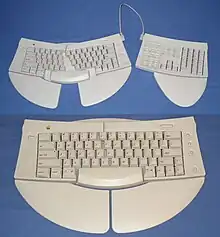
Apple Adjustable Keyboard M1242

Newton Keyboard X0044

AppleDesign Keyboard M2980

Apple USB Keyboard M2452

Apple Pro Keyboard M7803
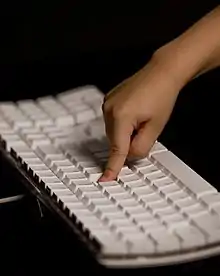
Apple Keyboard A1048

Apple Wireless Keyboard A1314
.jpg.webp)
中文版含數字鍵盤的Apple Magic Keyboard A1843
与一般键盘不同,蘋果鍵盤通常有78键或79键。目前,中國大陆、台灣和香港所銷售的都是美式鍵盤,即是78鍵版本[1][2]。其中,台灣版印有注音和倉頡碼[3]。
型號
- Apple Numeric Keypad IIe A2M2003
- Lisa Keyboard A6MB101
- Macintosh Keyboard M0110
- Macintosh Numeric Keypad M0120
- Macintosh Plus Keyboard M0110A
- Apple Desktop Bus Keyboard A9M0330
- Apple Keyboard M0116
- Apple Extended Keyboard M0115
- Apple Keyboard II M0487
- Apple Extended Keyboard II
- M0312
- M3501
- Apple Adjustable Keyboard M1242
- Newton Keyboard X0044
- AppleDesign Keyboard M2980
- Twentieth Anniversary Macintosh Keyboard M3459
- Apple USB Keyboard M2452
- Apple Pro Keyboard M7803
- Apple Keyboard
- A1048
- A1243
- A1242
- Apple Wireless Keyboard
- A1016
- A1255
- A1314 MC184LL/A
- A1314 MC184LL/B
- Magic Keyboard A1644 MLA22LL/A
- Magic Keyboard with Numeric Keypad A1843 MQ052MO/A
佈局
苹果键盘与普通键盘有很多差别。早期的键盘上有苹果键(![]() ),类似PC键盘中的Windows鍵,后来變成了command键,但功用与Ctrl类似。
),类似PC键盘中的Windows鍵,后来變成了command键,但功用与Ctrl类似。
特殊符號
一些功能鍵是「變更鍵」,在macOS中以特殊符號顯示。
⇪ Caps Lock附有指示燈。
| 特殊符號 | 功能鍵 | PC键盘 |
|---|---|---|
| ⌘ | command | Windows鍵 |
| ⌃ | control | Ctrl |
| ⌥ | option | Alt |
| ⇧ | shift | Shift |
| ⇪ | caps lock | Caps Lock |
| ⎋ | esc | Esc |
| ⌫ | delete | Backspace |
快速鍵
複製的快速鍵是Command-C,代表按下⌘ Command,再按C。
| 功能 | PC键盘 | Apple键盘 |
|---|---|---|
| 打印屏幕 | print screen | command+shift+3(全螢幕) |
| 打印屏幕 | print screen | command+shift+4(螢幕截圖) |
| 滚动锁定 | Scroll lock | fn+shift+F12 |
| 删除光标前字符 | Backspace | delete |
| 删除光标后字符 | Delete | fn+delete |
| 附加选项 | Alt | option |
| 輸入 | Enter | return |
| 启用「开始」屏幕 | Windows | F4(launchpad) |
| 控制... | Ctrl | command |
| 启用任务控制页面 | Ctrl+Alt+Del | command+option+delete |
参考文献
This article is issued from Wikipedia. The text is licensed under Creative Commons - Attribution - Sharealike. Additional terms may apply for the media files.