 | |
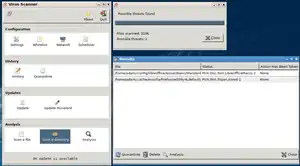 ClamTk 5.27 running on Lubuntu 19.04 | |
| Original author(s) | Dave Mauroni |
|---|---|
| Developer(s) | Dave Mauroni |
| Initial release | February 2004 |
| Stable release | 6.14
/ November 20, 2021[1] |
| Written in | Perl |
| Operating system | Linux |
| Type | Antivirus software |
| License | GNU General Public License/Artistic License |
| Website | gitlab |
ClamTk is a free software graphical interface for the ClamAV command line antivirus software program, for Linux desktop users. It provides both on-demand and scheduled scanning. The project was started by Dave Mauroni in February 2004 and remains under development.[2][3][4]
ClamTk was originally written using the Tk widget toolkit, for which it is named, but it was later re-written in Perl, using the GTK toolkit. The interface has evolved considerably over time and recent versions are quite different than early releases, adding features and changing the interface presentation. It is dual-licensed under the GNU General Public License version 1 or later, and the Artistic License.[2][5][6][7]
Features



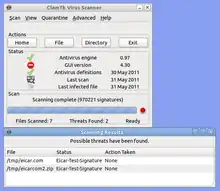
The ClamTk interface allows scanning of single files or directories. It can be configured for recursive scans, scanning all sub-directories, for whitelists, to scan for potentially unwanted applications (PUAs), to exclude hidden files, or large files over 20 MB. In 2017 GHacks reviewer Mike Turcotte-McCusker noted the high rate of false positives that the PUA-inclusive scans return.[8][9][3][10][4]
The history selection allows reviewing the results of previous scans and quarantined files. ClamTk allows manual or automatic updates to be configured for ClamAV's virus definitions.[8][3][11][12]
The application interfaces with thunar-sendto-clamtk, nemo-sendto-clamtk, clamtk-gnome and clamtk-kde, each of which provide context menu functionality for the associated file managers, Thunar, Nemo, GNOME Files and Dolphin, allowing users to directly send files to ClamTk for scanning.[2][4]
ClamTk can also be run from the command-line interface, although the main reason that command line access exists is for interface with the various file managers.[13]
Use
ClamTk has been included in the repositories of many Linux distributions, including ALT Linux, Arch Linux, CentOS, Debian, Fedora, Gentoo, Linux Mint, Mandriva, openSUSE, PCLinuxOS, Red Hat Enterprise Linux, Ubuntu, as well as FreeBSD.[3][14][15]
Most users install ClamTk from the repositories of the Linux distribution that they are using, but the application's website also provides downloads for the latest release versions, in the form of .rpm and .deb files.[16][17]
Reception
A 2014 review of ClamTk 5.0.7 by Silviu Stahie of Softpedia recommended the application as a means of getting ClamAV functionality in an easy-to-use graphical interface. He wrote, "basically, all functions of ClamTK can be performed in a terminal with ClamAV. That would be fine if you had no desktop environment, like on a server, but there is no reason to use the terminal in a regular Linux distribution."[9]
A 2015 review by Bill Toulas on the How To Forge noted that ClamTk seemed to take a comparable amount of time to scan as ClamAV, indicating that it wasn't slowing the scanning engine down.[18]
A 2017 review in Linux and Ubuntu said, "ClamTK provides a very simple GUI that allows beginners who are not most comfortable to use CLI. Upon launching ClamTk, you will be presented with a clean GUI with 4 main sections."[8]
In Ubuntu Pit's listing of the Best Linux Antivirus: Top 10 Reviewed and Compared, ClamTk was recommended for average users and described as "lightweight".[6]
A 2019 review in Make Tech Easier included ClamTk in its review of The Best Antivirus Programs for Ubuntu. They reported, "If you need a good virus scanner, and you’re not a fan of the command line, ClamTk is the best choice."[19]
A review by Derrik Diener of Additive Tips in 2019 stated, "... if you like the features of the ClamAV tool, but dislike dealing with the command-line, you’ll get the same useful features in a nice, easy-to-use interface ... ClamTK takes all of the advanced ClamAV features from the command-line and wraps it up in an incredibly simple user interface that the average Linux user can use."[4]
See also
- List of antivirus software
- ClamWin - a graphical interface for ClamAV for Microsoft Windows
References
- ↑ "ClamTk 6.14 Release Notes". GitLab. Retrieved 4 December 2021.
- 1 2 3 Mauroni, Dave. "clamtk". gitlab.com. Archived from the original on 25 February 2021. Retrieved 28 March 2021.
- 1 2 3 4 "Download ClamTk Linux 6.00". softpedia. Archived from the original on 7 December 2019. Retrieved 25 June 2019.
- 1 2 3 4 "Best Antivirus for Linux in 2019 Review". addictivetips.com. 28 February 2019. Archived from the original on 9 February 2021. Retrieved 25 June 2019.
- ↑ Mauroni, Dave (October 2008). "ClamTk README". Archived from the original on 15 January 2020. Retrieved 24 June 2019.
- 1 2 "Best Linux Antivirus: Top 10 Reviewed and Compared". ubuntupit.com. 8 November 2017. Archived from the original on 9 November 2020. Retrieved 25 June 2019.
- ↑ "ClamTk 5.00 released, Install it in Ubuntu & Linux Mint - UbuntuHandbook". ubuntuhandbook.org. Archived from the original on 23 January 2021. Retrieved 25 June 2019.
- 1 2 3 Sandy (29 January 2017). "ClamAV Antivirus Scanner For Linux (Review + Installation + Usage)". linuxandubuntu.com. Archived from the original on 17 January 2021. Retrieved 25 June 2019.
- 1 2 Stahie, Silviu. "ClamTK 5.0.7 Review – An Anti-Virus for Linux". softpedia. Archived from the original on 13 August 2019. Retrieved 25 June 2019.
- ↑ "How to install ClamAV with Clamtk UI in GNU/Linux - gHacks Tech News". Ghacks Technology News. 2 May 2017. Archived from the original on 28 November 2020. Retrieved 25 June 2019.
- ↑ "Installing ClamTk". clamtk.sourceforge.net. Archived from the original on 9 May 2019. Retrieved 25 June 2019.
- ↑ SL, Uptodown Technologies. "ClamTk 4.38 for Ubuntu - Download". clamtk.en.uptodown.com. Archived from the original on 13 December 2017. Retrieved 25 June 2019.
- ↑ Mauroni, Dave (February 2019). "Commandline". gitlab.com. Archived from the original on 22 May 2019. Retrieved 26 June 2019.
- ↑ "Linux Mint - Community". community.linuxmint.com. Archived from the original on 14 August 2020. Retrieved 25 June 2019.
- ↑ "ClamAV - Community Help Wiki". help.ubuntu.com. Archived from the original on 27 December 2020. Retrieved 25 June 2019.
- ↑ Shusain (12 September 2018). "How to install ClamAV (Antivirus) & ClamTK on Linux". LinuxTechLab. Archived from the original on 11 November 2020. Retrieved 25 June 2019.
- ↑ Mauroni, Dave (April 2019). "Downloads". gitlab.com. Archived from the original on 1 June 2019. Retrieved 26 June 2019.
- ↑ "How to scan for viruses with ClamAV on Ubuntu". HowtoForge. Archived from the original on 21 November 2020. Retrieved 25 June 2019.
- ↑ MTE Staff (5 April 2019). "The Best Antivirus Programs for Ubuntu". Make Tech Easier. Archived from the original on 8 March 2021. Retrieved 25 June 2019.