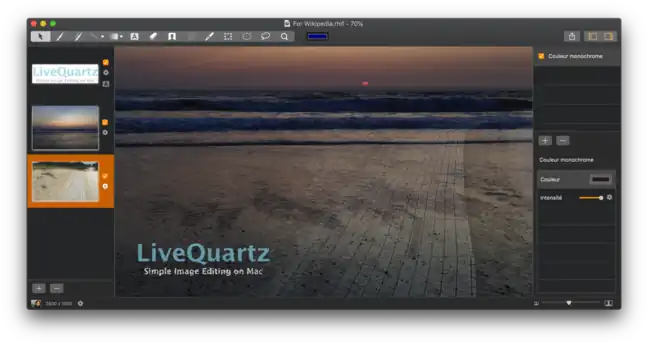 LiveQuartz 2.8 | |
| Developer(s) | Romain Piveteau |
|---|---|
| Initial release | May 2, 2005 |
| Written in | Objective-C & Swift |
| Operating system | macOS |
| Type | Raster graphics editor |
| License | Proprietary |
| Website | www |
LiveQuartz is a basic graphic editor developed for macOS by Romain Piveteau.
Each document is in a single window with layers and filters on both sides, tools are displayed on the top and document settings or at the bottom in the status bar. LiveQuartz[1] features layers-based image editing, non destructive filters and selection, painting and retouching tools. LiveQuartz was one of the first public raster image editors built on top of Core Image to be made public. In May 2005, when the first beta of iMage (the original name of LiveQuartz) was released, its singularity was that it was the first graphic editor to use two new Mac OS X Tiger frameworks: Core Image and Core Data. LiveQuartz was also, back in early 2005, the first macOS X image editing app to use a unique window user interface without "palettes".
Features
- Uses technologies like Cocoa (API), Quartz (graphics layer), Core Data and Core Image.
- Uses layers-based editing and non destructive filters (filters can me merged onto their layer when using certain tools or when doing certain actions like cutting a selection, etc...).
- Selection and retouch tools.
- LiveQuartz provides unlimited (per document) undos (since app opening).
- Integrates with macOS and applications such as Photos. Support for Drag and Drop and standard image formats (JPEG, PNG, TIFF, HEIF).
- Pictures can be imported a lot of different ways: They can be drag and dropped from Finder or other applications. They can be opened from the "File" menu. They can be shared from the Photos app. They can be taken with an iSight camera from within the app, imported from a scanner or plugged camera or with an iOS device having the same iCloud account as the mac with Camera Continuity in macOS Mojave.
- Support for other macOS features such as multi-touch gestures, versions, auto save, and full screen mode.
Tools
| Name | Description | Settings |
|---|---|---|
| Arrow tool | Moving, cutting and copying layers or part of layers with selections. | |
| Brush tool | Paint with radial gradient shape. | Size and color |
| Duplication tool | Duplication of pixels. Reference point is chosen by clicking with the 'alt' key. | Size |
| Drawing tools (line, rectangle, filled rectangle, filled oval) | Draws shapes. With shift key, a constraint can be made. Circle for ovals, squares for rectangles, 45° or 90° for lines | Size, color, corner radius (for rectangles) |
| Gradients tools (linear and radial) | Draws gradients. | Color 1, color 2 |
| Text tool | Generates a rich text layer. | Color |
| Eraser tool | Erase pixels with a radial gradient shape. | Size |
| Background eraser and paint bucket tool | Background eraser will remove all the pixels in the layer having the same color as the one found on the mouse down click. Color tolerance is adjusted by maintaining mouse clicked and moving further from the initial point. Paint Bucket will fill the clicked color with the tool color. A color tolerance can be changed the same way as the background eraser. | Color |
| Spiral tool | Used to set some filter point parameters. For example, when applying a bump distorsion, when the "center" parameter is selected in the filter parameter user interface, the spiral tool is selected so the user can choose the application point. | |
| Color picker tool | Used to set choose a color by clicking on the image. It picks the color with its transparency. | |
| Rectangle selection tool | Will select a rectangle part of the image to limit editing to this zone or to crop the document or layer. | Color and border sharpness |
| Oval selection tool | Will select an oval part of the image to limit editing to this zone or to crop the layer. | Color and border sharpness |
| Lasso selection tool | Will select part of the image with a polygon path to limit editing to this zone or to crop the layer. The lasso has to modes. A first mode is used by maintaining the mouse clicked and another by successive clicks. | Color and border sharpness |
| Magnifying glass tool | Used to increase or decrease the displayed size of the document. | Color and border sharpness |
Supported image file formats
| Name | Alpha channel support | Write support |
|---|---|---|
| Rhapsoft Image Format (LiveQuartz save format) | Yes | Yes |
| Portable Network Graphics | Yes | Yes |
| JPEG | No | Yes |
| TIFF | Yes | Yes |
| HEIF | Yes | Yes |
| JPEG 2000 | Yes | Yes |
| Yes | Yes | |
| GIF | Yes (1 bit) | Yes |
| KTX | Yes | Yes |
| BMP file format | No | Yes |
| Photoshop PSD (Limited support: It loses non destructive informations like layers, etc.) | Yes | Yes |
| Truevision TGA | Yes | Yes |
| OpenEXR | Yes | Yes |
| PBM | Yes | Yes |
| X BitMap | No | No |
| ICO | No | No |
| PICT | No | No |
| QuickTime Image | No | No |
| Silicon Graphics Image | No | No |
| Mac Paint | No | No |
| FlashPix | No | No |
| Apple Icon Image format | No | No |
| Radiance | No | No |
| Raw | No | No |
Version history (in decreasing date order)
LiveQuartz
| Release date | Version | Minimal macOS requirement | Release note |
|---|---|---|---|
| December 2018 | 2.8 | 10.11 |
New features:
|
| September 2018 | 2.7 | 10.11 |
New features (macOS Mojave):
Bug fixes:
|
| June 2018 | 2.6 | 10.11 |
Features:
working on some performance enhancements for future updates)
Bug fixes:
etc.)
|
| April 2015 -> Spring 2018 | 2.5: a special 10 years Birthday version of LiveQuartz 🎂 | 10.10 |
|
| October 2014 | 2.4 | 10.10 |
|
| April 2014 | 2.3 | 10.7.5 |
|
| 09/2013 | 2.2 | 10.7.5 |
|
| 03/2013 | 2.1 | 10.7.5 |
|
| 08/2012 | 2.0 | 10.7.4 |
Graphical User Interface is 90% ready for Retina Display. Support of ‘Retina image editing’ will be enhanced in next releases.
|
| 02/2012 | 1.9.7 | 10.6.6 |
|
| 07/2011 | 1.9.6 | 10.6.6 |
|
| 04/2011 | 1.9.5 | 10.6.6 |
|
| 03/01/2011 | 1.9.4 | 10.6.6 |
|
| 02/05/2011 | 1.9.3 | 10.6.6 |
|
| 01/13/2011 | 1.9.2 | 10.6.6 |
|
| 01/06/2011 | 1.9.1 (Mac App Store) | 10.6.6 |
|
| 2011 | 1.9.0.1 | 10.6 |
|
| 01/26/2010 | 1.9 | 10.6 |
|
| 10/02/2009 | 1.8.4 | 10.5 |
|
| 09/01/2009 | 1.8.3 | 10.5 |
|
| 03/31/2009 | 1.8.2 | 10.5 |
|
| 06/09/2008 | 1.8.1 | 10.5 |
com.rhapsoft.livequartz IMDrawingWithoutMerging YES”).
45°.
|
| 04/16/2008 | 1.8 | 10.5 |
|
| 04/01/2008 | 1.7.3 | 10.4 |
|
| 02/16/2008 | version 1.7.2 | 10.4 |
|
| 11/17/2007 | 1.7.1 | 10.4 |
|
| 10/30/2007 | 1.7 | 10.4 |
|
| 09/28/2007 | 1.6.5 | 10.4 |
|
| 05/29/2007 | 1.6.4 | 10.4 |
|
| 10/06/2006 | 1.6.3 | 10.4 |
|
| 06/10/2006 | 1.6.2 | 10.4 |
|
| 06/07/2006 | 1.6.1 | 10.4 |
|
| 04/27/2006 | 1.6 | 10.4 |
|
| 04/07/2006 | 1.5.2 | 10.4 |
|
| 01/15/2006 | 1.5.1 | 10.4 |
|
| 01/09/2006 | 1.5 | 10.4 |
|
| 11/01/2005 | 1.2 | 10.4 |
|
| 09/13/2005 | 1.1 | 10.4 |
|
| 08/23/2005 | 1.0.2 | 10.4 |
|
| 08/20/2005 | 1.0.1 | 10.4 |
|
| 08/16/2005 | 1.0 final | 10.4 |
|
| 06/13/2005 | 1.0 ß5 | 10.4 |
|
| 05/16/2005 | 1.0 ß4 | 10.4 |
|
| 05/12/2005 | LiveQuartz 1.0 ß3 | 10.4 |
|
| 05/09/2005 | iMage 1.0 ß2 | 10.4 |
|
| 05/02/2005 | iMage 1.0 ß1 | 10.4 |
First public release |
| Autumn 2004 | Alpha | 10.3 |
first internal builds of “iMage” |
See also
References
- ↑ "LiveQuartz". Retrieved 2018-12-04.
- ↑ Comparison of graphics file formats