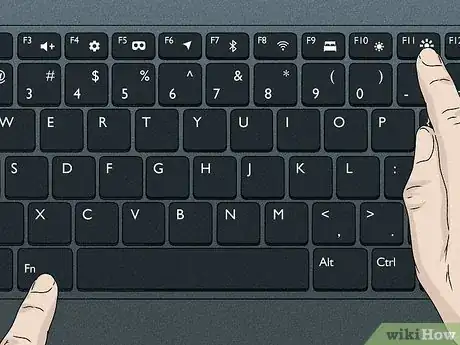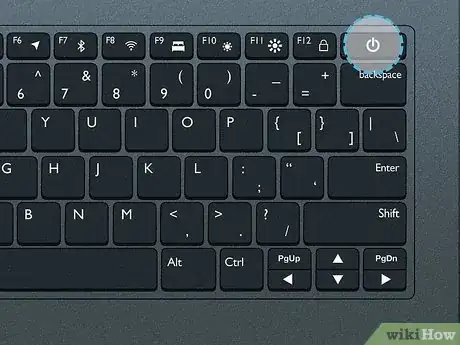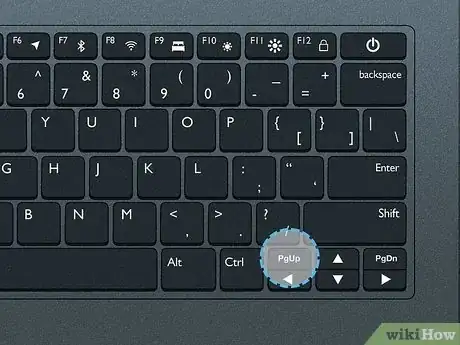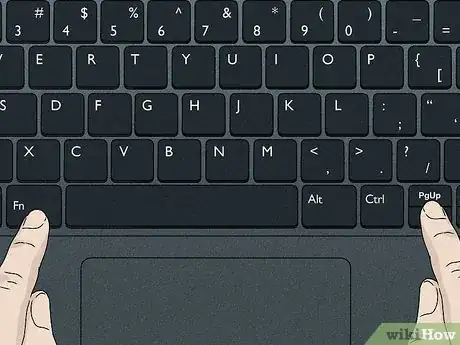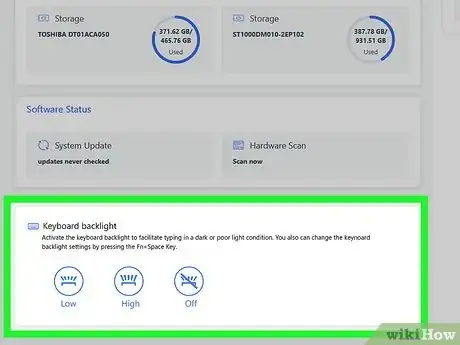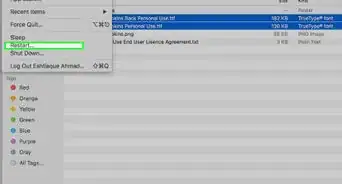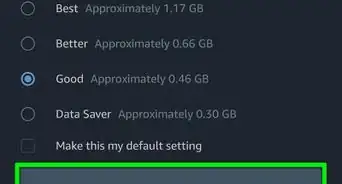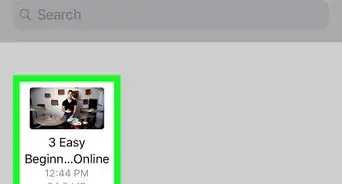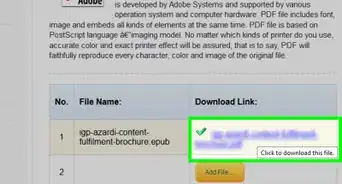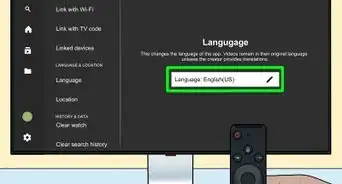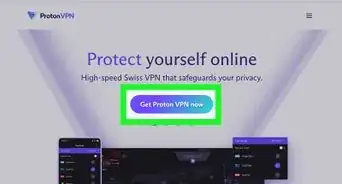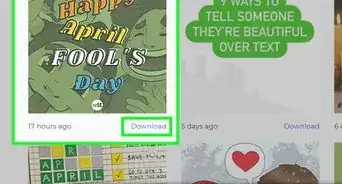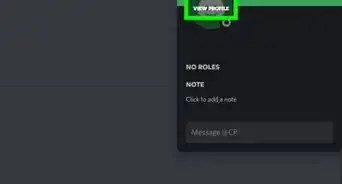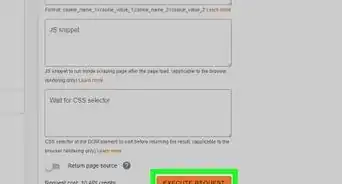X
这篇文章的共同创作者是 Luigi Oppido. Luigi Oppido是美国加州圣克鲁斯县Pleasure Point Computers的所有者和经营者。他拥有超过25年的一般电脑维修、数据恢复、病毒扫除和升级经验。两年来,他还一直是加州中部KSCO电台《Computer Man Show!》的主持人。
这篇文章已经被读过2,355次。
在黑暗环境中使用联想ThinkPad笔记本电脑时,你可能得打开键盘灯才能看清楚按键。较新型号的联想笔记本电脑上会带有一个背光图标,它看起来像是一个带有弧形光线的水平支架。这个图标通常位于键盘的空格键上。较早型号的ThinkPad一般都在显示屏的顶部有一个ThinkLight键盘灯,它能以微弱的灯光照亮键盘。这篇文章将教你如何使用键盘快捷键打开联想笔记本电脑的键盘背光和ThinkLight键盘灯。
须知事项
- 如果你的联想笔记本电脑有背光功能,空格键上就会带有背光图标。
- 要打开背光,请同时按功能键(Fn)和背光快捷键。
- 要打开ThinkLight键盘灯,请同时按功能键(Fn)和向上翻页键。
步骤
方法 1
方法 1 的 3:
打开背光
方法 2
方法 2 的 3:
打开ThinkLight键盘灯
参考
- ↑ https://support.lenovo.com/us/en/solutions/ht104656
- ↑ https://support.lenovo.com/us/en/solutions/ht104656-is-my-pc-configured-with-backlight-keyboard-and-how-to-turn-it-on-or-off
- ↑ https://support.lenovo.com/us/en/solutions/ht117601
- ↑ https://support.lenovo.com/us/en/solutions/ht117601-how-to-turn-onoff-the-thinklight-thinkpad
- ↑ https://support.lenovo.com/us/en/solutions/ht117804-cannot-turn-on-backlight-keyboard-in-windows-8110-ideapad#step2
- ↑ https://support.lenovo.com/ph/en/solutions/ht117804-cannot-turn-on-backlight-keyboard-in-windows-8110-ideapad#Solution_HT
- ↑ https://support.lenovo.com/ph/en/solutions/ht117804-cannot-turn-on-backlight-keyboard-in-windows-8110-ideapad#Solution_HT
关于本wikiHow
广告